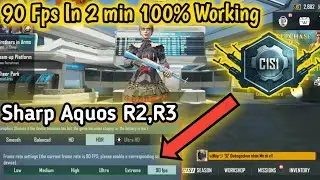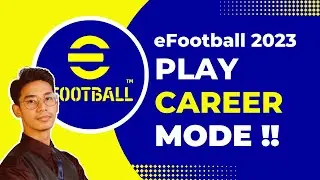How to Indent on Google Docs !
In this tutorial, you’ll learn how to add indents in Google Docs, including both first line and hanging indents. These formatting options help organize your document, making it more readable and visually appealing, especially for essays, reports, or references.
To begin, open your Google Docs document. First, highlight the text you want to indent. With the text selected, go to the top menu and click on "Format." In the dropdown menu, select "Align & Indent," then choose "Indentation options." This will open a new menu where you can customize the type and depth of indent you want.
For a first line indent, select "Special indent" and choose "First line" from the dropdown menu. Here, you can set a specific depth by entering a value (the default is typically 0.5 inches, but you can adjust as needed). Click "Apply" to add the first line indent to your selected text.
To create a hanging indent, return to "Special indent" in the "Indentation options" menu and choose "Hanging." Adjust the indent depth if necessary, then click "Apply." Hanging indents are often used in bibliographies or reference lists, where the first line remains flush with the margin and subsequent lines are indented.
These simple steps allow you to create a polished, professional look in Google Docs, whether you need standard first line indents or hanging indents.
Timestamps
0:00 Introduction
0:03 Explanation of Indents in Google Docs
0:13 Selecting Text for Indentation
0:22 Accessing Format and Indentation Options
0:32 Setting a First Line Indent
0:39 Applying a Hanging Indent
0:43 Adjusting Indent Depth
0:49 Final Tips on Formatting
0:59 Conclusion
This tutorial provides a comprehensive guide on setting up both first line and hanging indents in Google Docs, perfect for users looking to enhance their document formatting. Keywords like "how to indent in Google Docs," "first line indent in Google Docs," and "hanging indent Google Docs" ensure that viewers can easily find this guide.
Hashtags
#GoogleDocs #Indentation #FirstLineIndent #HangingIndent #DocumentFormatting #GoogleDocsTips #Productivity #GoogleWorkspace #TextEditing #GoogleDocsTutorial
Social Links:
Facebook - / ssktechin
Instagram - / geekhowto
Email - [email protected]