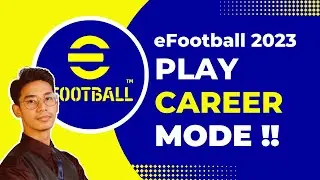How to Fix Netflix Your Account Cannot Be Used in This Location !
If you're encountering the Netflix error message "Your account cannot be used in this location" or error code E114, it might be due to several factors, particularly if you've been traveling frequently. Here's how to resolve this issue.
First, check if you're using a VPN on your device or network. A VPN can make Netflix think you're in a different location, causing this error. Try turning off the VPN and then open Netflix again to see if the problem is resolved.
Another possible cause is the account origin. If your account was not created directly with Netflix or through an authorized seller, you might need to create a new account in your current country. This situation can also occur if you’ve changed locations since purchasing your subscription.
Account membership type might also be a factor, especially if your membership is part of a package or comes with certain regional restrictions. Lastly, if you’ve recently moved or are traveling, you cannot change your account region, but you can use a VPN to access global content.
Timestamps:
0:00 Introduction
0:12 Common causes of the error
0:24 VPN issues and solutions
0:36 Account origin and location change
0:50 Account membership and regional restrictions
Hashtags:
#NetflixError #NetflixLocationError #FixNetflixIssues #VPNandNetflix #StreamingServiceHelp #NetflixSupport #TravelAndStreaming #NetflixTroubleshooting #HowToFixNetflix #StreamingErrors
Social Links:
Facebook - / ssktechin
Instagram - / geekhowto
Email - [email protected]