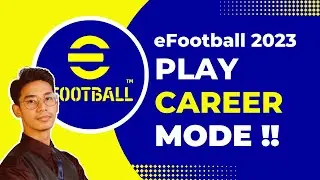How to Log Out Instagram from Other Devices !
If you think someone else is logged into your Instagram account, this video will show you how to log out everybody else and secure your account. Without further ado, let's get started with today's video.
To log out other devices from your Instagram account, follow these steps. First, open the Instagram app on your device. Then, tap on the profile icon at the bottom right of the screen. Next, tap on the three horizontal lines (the "hamburger" menu) at the top right corner and select "Settings."
Scroll down and tap on "Account Center." One way to log out other devices is to change your password. When you change your password, all devices currently logged into your account will be automatically logged out. To do this, go to "Password" and follow the instructions to set a new password.
Alternatively, you can manually log out specific devices. In the "Account Center," go to "Where You're Logged In." Select your Instagram account, and you will see a list of devices currently logged into your account. Select the device(s) you want to log out from and tap on the "Log Out" option. You can also select all devices at once if you want to log out from all of them.
By following these steps, you can secure your Instagram account and ensure that no unauthorized devices are logged in. I hope this video helped you! If you have any questions, feel free to leave them down in the comment section below. Thank you for watching till the very end of this tutorial, and as always, see you soon in the next video!
0:00 Introduction
0:13 Open Instagram and Access Profile
0:22 Open Settings and Go to Account Center
0:35 Change Password to Log Out All Devices
0:45 Check and Log Out Specific Devices
1:01 Conclusion and Additional Help
#Instagram #AccountSecurity #LogOut #TechTutorial #InstagramHelp #SecureAccount #HowTo #SocialMediaTips
Social Links:
Facebook - / ssktechin
Instagram - / geekhowto
Email - [email protected]