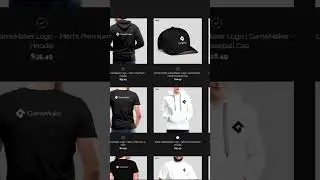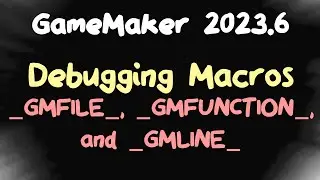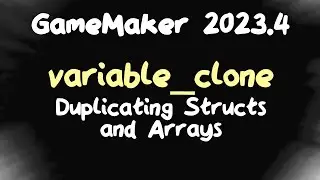Scribble - Intermediate Use - Text Effects in GameMaker
You can use Scribble for simple text effects, but you can also use it to create text objects which can call all sorts of methods to affect their behavior and appearance. Let's talk about some of the more common ones!
Scribble can be found here:
https://github.com/JujuAdams/Scribble
Scribble's documentation:
https://www.jujuadams.com/Scribble
Example on Github:
https://github.com/DragoniteSpam-Game...
https://github.com/DragoniteSpam-Game...
GameMaker Studio 2.3 playlist:
• GameMaker: New & Beta Features
GameMaker 3D playlist:
• 3D in Game Maker Studio 2
0:00 Introduction
1:12 the Scribble object
2:57 the draw() method
4:36 the starting_format() method
6:26 the blend() method
7:27 the wrap() method
12:01 the align() method
17:21 the origin() method
18:32 the bezier() method
20:39 Getting the bounds of a Scribble object, and other accessor methods
26:01 Method chaining, and fluent interfaces
28:45 Performance considerations
32:40 The end, and maybe a few future video topics
#GameMaker
#GameMakerScribble
#GameMakerTextEffects
- - - -
I've now made that Patreon:
/ wizardragon
That promised social media link spam.
/ dragonitespam
Transition / idle music is by my old friend Kamex:
/ greatgabite
Rate, comment, subscribe, watch more, enjoy!