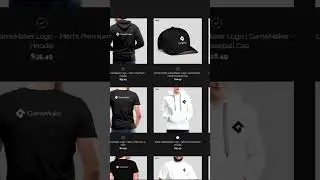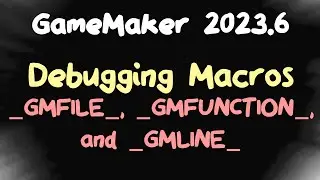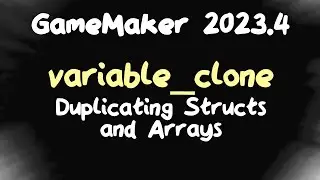Terrain and Heightmaps - 3D Collisions in GameMaker
When it comes to terrain, you can treat it like any other triangle mesh - or you can take a few shortcuts!
3D collisions in native GML are one of the more commonly requested tutorial subjects I get. This is a big subject and will require a long time to cover properly, but they can be done - no external DLLs required!
As always, you can find the GML code on my tutorial Github:
https://github.com/DragoniteSpam-Game...
Each week is its own release tag:
https://github.com/DragoniteSpam-Game...
https://github.com/DragoniteSpam-Game...
3D collisions in GameMaker playlist:
• 3D Collisions in GameMaker
GameMaker 3D playlist:
• 3D in Game Maker Studio 2
GameMaker Studio 2 playlist:
• Game Maker Studio 2 - General Tutorials
My terrain editor:
https://dragonite.itch.io/terrain
0:00 Introduction
0:34 A few comments about terrain
4:10 Creating a Heightmap class
7:20 How my terrain and heightmaps are created
11:03 Implementing ColHeightmap's GetHeight() method
16:31 Smoothing out the result a bit
24:09 Remember to delete buffers if you're done using them
26:20 Scaling the heightmap
29:07 The end
#GameMaker3D
#GameMaker3DTutorial
#GameMaker3DCollisions
- - - -
I've now made that Patreon:
/ wizardragon
That promised social media link spam.
/ dragonitespam
Transition / idle music is by my old friend Kamex:
/ greatgabite
Rate, comment, subscribe, watch more, enjoy!