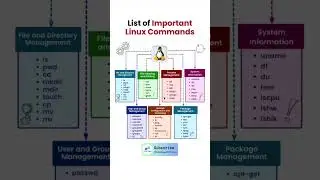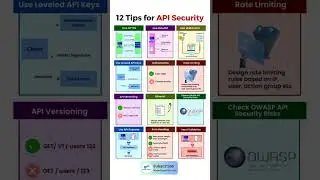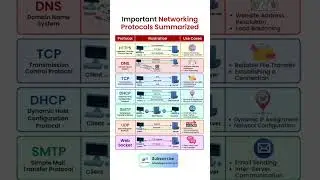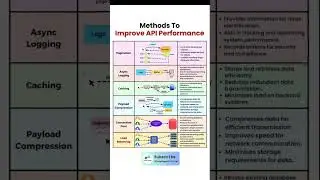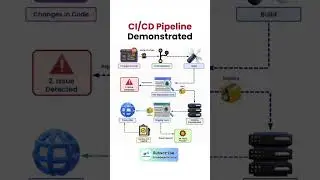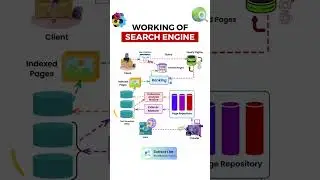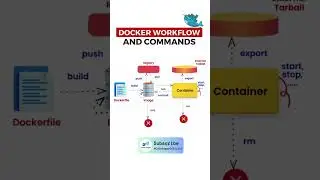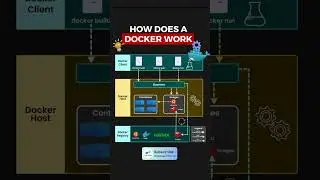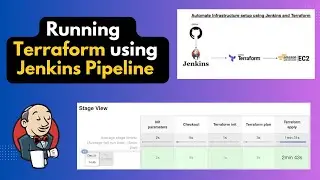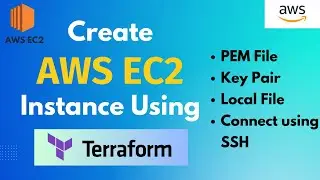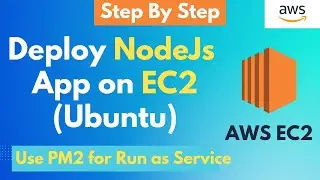Effortless Jenkins Installation on Ubuntu with Ansible Script
In this video, I will guide you on how to install Jenkins, the popular open-source automation server, on Ubuntu using an Ansible script. In this step-by-step guide, we'll demonstrate how to streamline the installation process by leveraging the power of Ansible, a powerful automation tool.
Jenkins plays a crucial role in modern software development, enabling continuous integration and continuous delivery (CI/CD) pipelines. By automating the installation process with Ansible, you can save time and ensure consistent configurations across multiple servers.
Ansible Script Link: https://github.com/CodeSagarOfficial/...
Official Website Jenkins: https://www.jenkins.io
Official Website Ansible: https://www.ansible.com
Useful Videos:
Create EC2 instance using Terraform: • How to Create EC2 instance using Terr...
Deploy NodeJS App on AWS EC2 Instance using Terraform, Ansible & Docker: • How to Deploy NodeJS App on AWS EC2 I...
Install terraform in MacOS and Windows: • How to Install terraform in MacOS and...
Social Links:
Website: https://codesagar.com
GitHub: https://github.com/CodeSagarOfficial
NPM: https://www.npmjs.com/org/codesagar
Medium: / codesagarofficial
Instagram: / codesagarofficial
LinkedIn: / codesagar
Twitter: / codesagar_co
Facebook: / codesagarofficial
Don't forget to like, comment, and subscribe to our channel for more insightful tutorials on cloud computing and infrastructure automation. Happy learning!
#JenkinsInstallation #UbuntuTutorial #AnsibleAutomation #ContinuousIntegration #ContinuousDelivery #DevOps #AutomationScripts #SoftwareDevelopment #CI/CD #JenkinsConfiguration #DevOpsTools #ServerAdministration #InfrastructureAsCode #ITAutomation #EfficientDeployments #OpenSourceTools #StreamlinedWorkflows #DevOpsTutorial #AutomationBestPractices #SoftwareDeliveryPipeline

![[FREE] SLIMESITO x BEEZYB TYPE BEAT 2022 -](https://images.videosashka.com/watch/1EoTITwenvE)