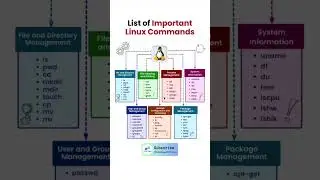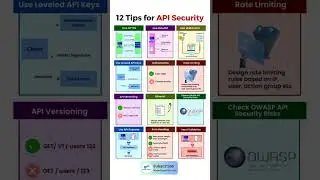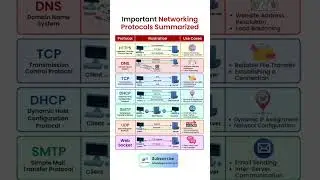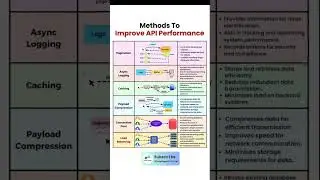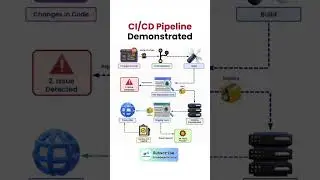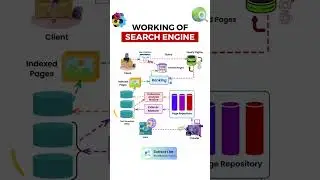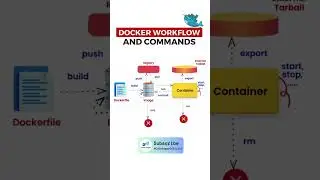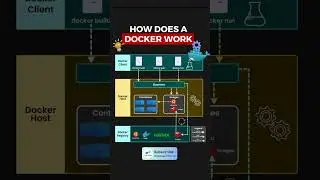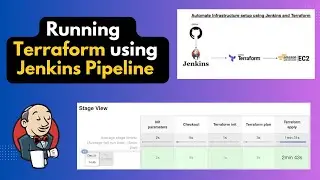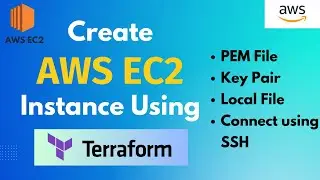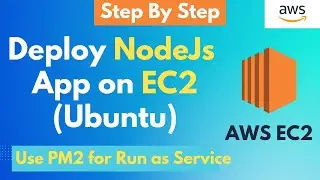Connecting NodeJS App With Subdomain Using Nginx Hosted on AWS EC2 Instance | Step-by-Step | Part 2
In this video, I will show you on how to connect NodeJS App With Subdomain Using Nginx Hosted on AWS EC2.
Join us as we demystify the steps required to establish a seamless connection between your NodeJS app and a subdomain on AWS EC2. From setting up DNS configurations to configuring your EC2 instance and leveraging the power of NodeJS, this tutorial provides a step-by-step guide that ensures you achieve successful subdomain integration.
Nginx install:
sudo apt update
sudo apt install nginx
Nginx Configuration:
server {
listen 80;
client_max_body_size 200M;
server_name domain_name;
location / {
proxy_pass http://127.0.0.1:3000;
proxy_http_version 1.1;
proxy_set_header Upgrade $http_upgrade;
proxy_set_header Connection 'upgrade';
proxy_set_header Host $host;
proxy_cache_bypass $http_upgrade;
}
}
Useful Video Links:
Build First NodeJS App Using Express:
Link: • Build First NodeJS App Using Express ...
How to Create EC2 Instance on AWS:
Link: • How to Create EC2 Instance on AWS | C...
Deploy NodeJS App on AWS EC2 instance
• How to Deploy NodeJS App on AWS EC2 i...
#NodeJS #AWS #EC2 #WebDevelopment #SubdomainConnection #Tutorial #WebHosting #NodeApp #AWSIntegration #DeveloperTips #CloudComputing #AppDevelopment #TechTutorial #Deployment #PM2 #CloudComputing #ServerManagement #DevOps #Tutorial #Programming #Code #AppDevelopment #SoftwareEngineering #CloudDeployment #TechTips