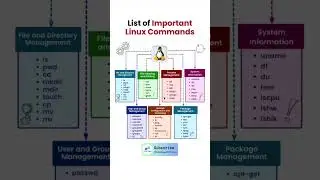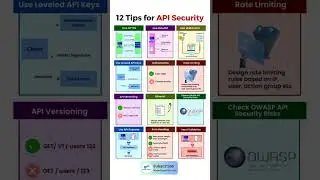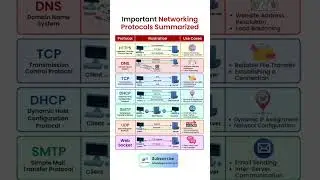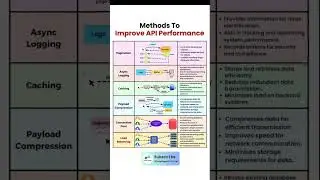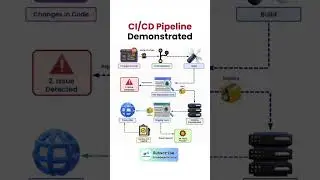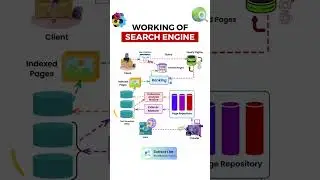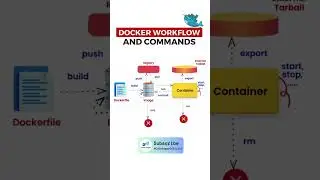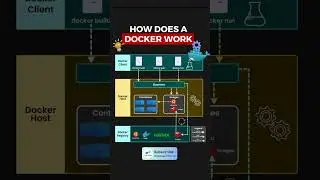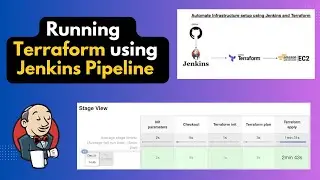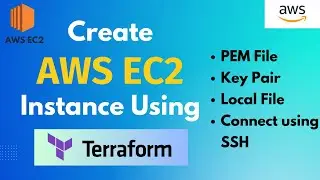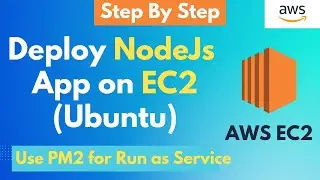How to install Git on MacOS Using ChatGPT | In 100 Seconds |
In this video tutorial, you will learn how to install Git on your MacOS using Homebrew. Git is a widely used version control system that allows you to track changes in your code and collaborate with others. Homebrew is a popular package manager for MacOS that makes it easy to install software packages and libraries.
First, you will learn how to install Homebrew on your Mac. This process involves running a command in the Terminal application. Once Homebrew is installed, you can use it to install Git by running another command in the Terminal.
Next, you will learn how to check that Git has been successfully installed on your system. This involves running a Git command in the Terminal and checking the output.
Finally, you will learn some basic Git commands that you can use to start tracking changes in your code. These commands include git init, git add, git commit, and git push.
By the end of this video, you will have a good understanding of how to install Git on your Mac using Homebrew, and you will be ready to start using Git to manage your code projects.
if you like this video, please do subscribe now and press the bell icon to get latest video update from #CodeSagar
/ @code-sagar
#Git #MacOS #Homebrew #versioncontrol #softwaredevelopment #coding #programming #tutorial #developer #softwareengineering #codingtips #collaboration #codeprojects #opensource #GitHub #Bitbucket #versioning #terminal #commandline #developerlife #devcommunity #macdev #macprogramming #macsoftware #macintosh