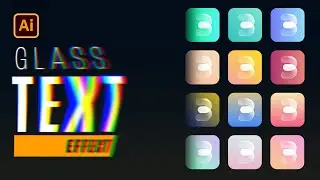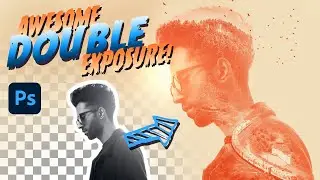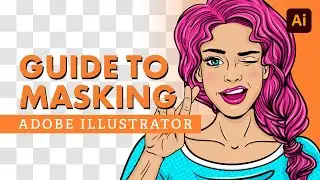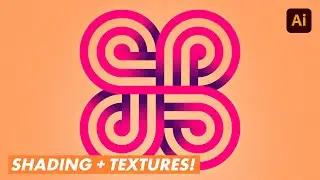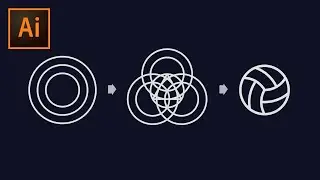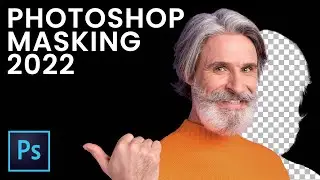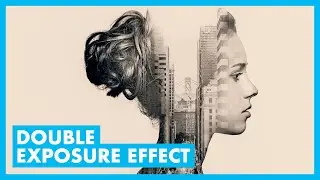Create Complex Geometric Shapes EASILY - Illustrator Tutorial
We’re going to explore the Offset Path function and the Shaper tool in Adobe Illustrator and see how they can help us quickly create all kinds of shapes, from the simple to the complex. It’s a great bit of fun and extremely helpful for all of us as we build our artwork and designs from basic shapes.
🧠 The basic shape in this design was inspired by and stolen from this app: https://apps.apple.com/us/app/spectre...
━━━━━━━━━━━━━━
🔥 ↓ VIDEO GUIDE ↓ 🔥
00:00 Back to the start
00:21 What we’re making
01:20 Making the color scheme
03:13 Build the basic lines
05:59 Punching the gaps between lines
07:53 Create the bar spacers
10:12 Use the Shaper Tool
12:20 Please don’t leave yet
13:03 Using the Shaper Tool MORE
17:30 Adding color/gradient
20:53 Create a glowing reflection
23:30 Adding more sparkle and highlights
25:52 Wrap it up!
━━━━━━━━━━━━━━
📝RECORDING NOTES → [LINK]
📸INSTAGRAM → / thenathanieldodson
📱TWITTER → / tutvid
━━━━━━━━━━━━━━
FRIENDS OF THE CHANNEL
MSI Computers: https://us.msi.com
Aputure Lighting: https://www.aputure.com
RØDE Microphones: http://www.rode.com
Autonomous Stand Up Desks: https://www.autonomous.ai
SoundAssured Acoustic Foam: https://www.soundassured.com
━━━━━━━━━━━━━━
tutvid is a YouTube channel dedicated to creating the best Adobe Photoshop, Premiere Pro, Lightroom, and Illustrator tutorials.
📫BUSINESS INQUIRIES → [email protected]





![CALLIGRAPHY ON IPAD TABLET [Arabic script on an abstract background]](https://images.videosashka.com/watch/Uu6CVlzLGhA)