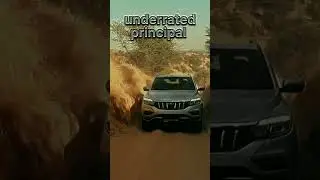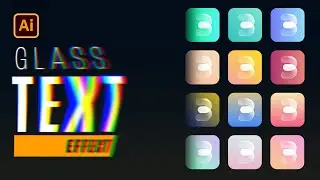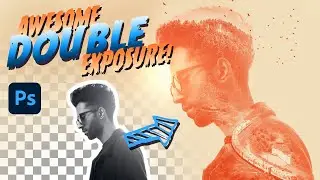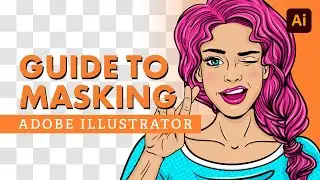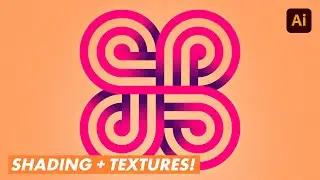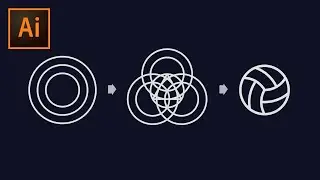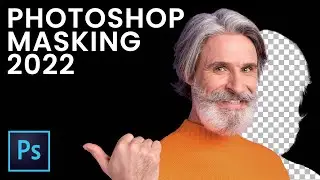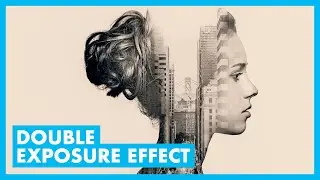How to Retouch Skin | Photoshop Tutorial
The best way to use the Healing Brush tool! Keep retouching skin simple!
Learn the basics of non-destructive skin retouching and how to get great, smooth skin without blurring skin into unrecognizable plastic! We’ll talk about the best way to use the Healing Brush tool and correcting color and tone in the skin with frequency separation. Finally, building in more skin contrast with some dodging and burning to complete the basic skin retouching job.
Get a free 7-day trial for Envato Elements here: https://1.envato.market/e401L6
After that, we’ll also take a look at correcting large blemishes on skin and the powerful and somewhat decent Artificial Intelligence-driven Skin Smoothing feature of Photoshop. We look at it all in this video and a little more!
–
Follow my Instagram → / thenathanieldodson
Follow my Twitter → / tutvid
Read the written tutorial here → https://tutvid.com/photoshop-tutorial...
FRIENDS OF THE CHANNEL
MSI Computers: https://us.msi.com
Aputure Lighting: https://www.aputure.com
RØDE Microphones: http://www.rode.com
Autonomous Stand Up Desks: https://www.autonomous.ai
SoundAssured Acoustic Foam: https://www.soundassured.com
📫BUSINESS INQUIRIES → [email protected]