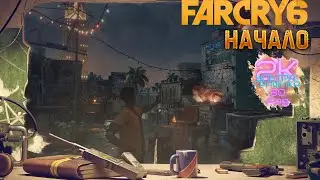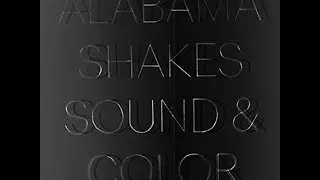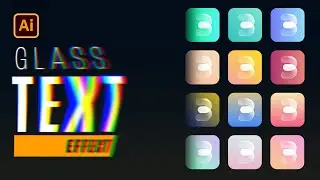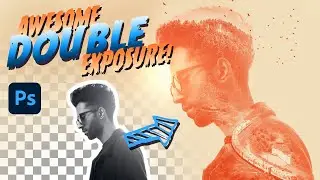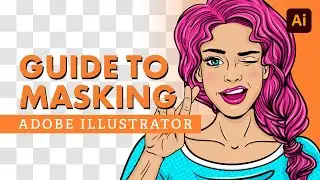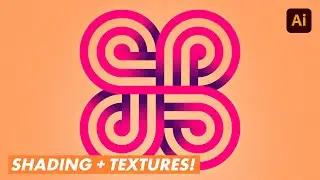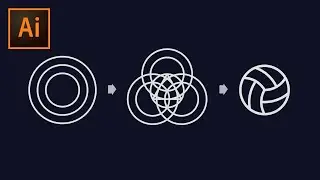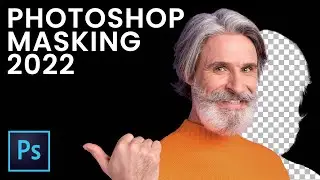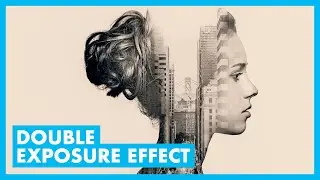The Secret to Correcting Skin Tones in Photoshop
Learn all about using the Subtract and Add blend modes to target the missing colors in the skin and fix the color of people’s skin in Photoshop! In this Photoshop tutorial, we’ll learn how to sample the colors, what colors to sample, how to find the missing colors, how to add those missing colors to the parts of the model that need them, and finally how to do the final blending to the image to make sure it all looks right. Hope you enjoy it!
Follow my Instagram → / thenathanieldodson
Follow my Twitter → / tutvid
Read the written tutorial here →
FRIENDS OF THE CHANNEL
tutvid.com is hosted by WP Engine (affil. link): http://bit.ly/3Yoqgpu
MSI Computers: https://us.msi.com
Aputure Lighting: https://www.aputure.com
RØDE Microphones: http://www.rode.com
Autonomous Stand Up Desks: https://www.autonomous.ai
SoundAssured Acoustic Foam: https://www.soundassured.com
📫BUSINESS INQUIRIES → [email protected]