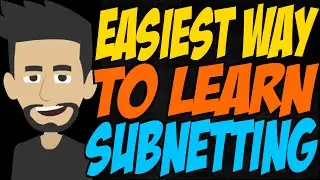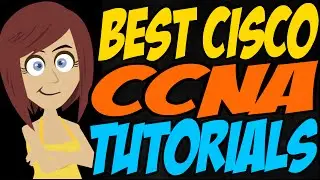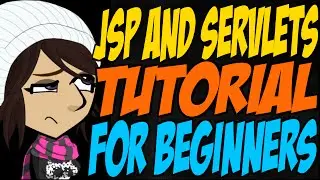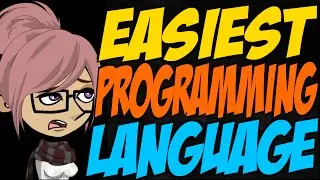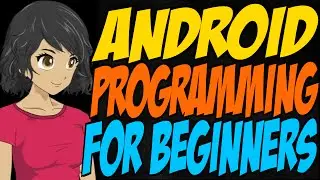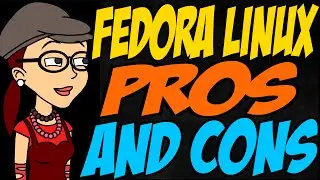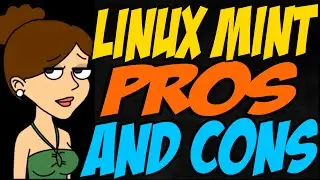How to use Canvas in HTML5
Can you tell me how to use Canvas in HTML5?
Canvas is a new element in HTML5 that wasn’t present in HTML4.
The latest version of HTML has a lot of changes, including a lot of new elements.
Like the Canvas element.
How do you use the Canvas element in HTML5?
In theory, it replaces Adobe Flash and other plug-ins to handle audio-visual content.
I’d love to get rid of Adobe Flash.
Adobe Flash isn’t a flash in the pan. Canvas elements, even with JavaScript code to add functions like buttons and menus, can’t handle DRM.
Not another TLA.
What is a TLA?
Three letter acronym.
DRM is short for digital rights management.
That’s the subject of a lot of four letter words.
So are Adobe plug-ins and Microsoft Silverlight and other browser plug-ins to handle audio-visual files in HTML pages today. The Canvas element will eventually replace them, but it doesn’t yet have all the functionality.
What can it do today?
You use the canvas element to call out an area where someone can draw graphics. The scripting that lets them put a circle on a map or draw a smiley phase on the canvas area is usually JavaScript.
JavaScript is called out in HTML5 using the script element.
That was already allowed in HTML4, but HTML5 eliminated some of the extra script slash script tags you had to put in for HTML pages to have and execute JavaScript code.
*What is the difference between JavaScript and the HTML Canvas tag?
The HTML canvas element is only a container for the area where the person can draw, whereas the JavaScript script is required to be able to draw something like paths, circles, add text or add images.
Then how does Canvas replace audio-visual files?
Canvas calls out an area where JavaScript can display a game or play audio and video files.
I like the sound of that.

![Complete online adult ballet center [30 minutes]](https://images.videosashka.com/watch/IgZEpRMQ-cE)