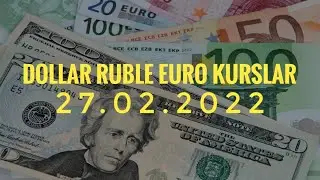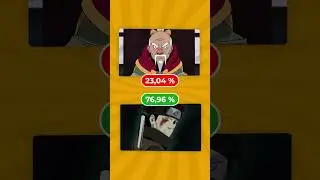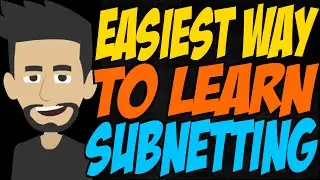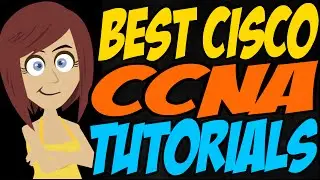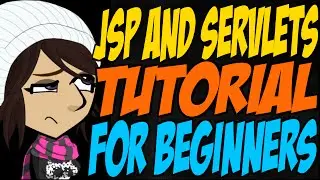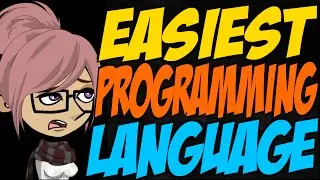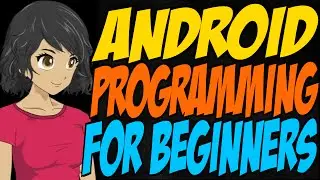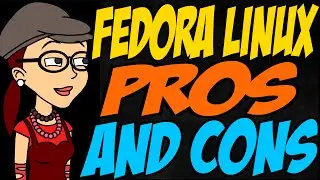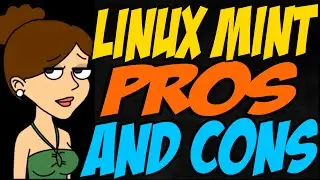Swift Programming for Beginners
I need your advice on Swift programming for beginners.
So owning an Apple device is not enough, you want to code for them too.
When Dave Ramsey released his every dollar budgeting app, he did it on Apple because research showed that this is where the most paying customers are, despite Android’s market share.
I guess if they can afford a thousand dollar phone, a couple dollars for an app does not seem like much. Fortunately, for all that Apple charges, they made programming in Swift lessons free on iTunes University.
I saw the free programming in Swift books they had on the Apple App Store as free reading material, but a lot of it seemed to be written to teach existing Objective-C programmers about Swift.
So watch the videos by Skip Wilson on Youtube. Those are free and in depth, and they are broken down into segments from twenty minutes to an hour.
That at least makes it easier to try to digest than a four hour info dump.
Once you get the basics down, try LearnSwift dot tips for information on how to use Swift better.
I’m not up to speed on Swift.
The site does have tips on best practices for coding in Swift, how to add interactions and other information for beginners, plus code samples.
That latter one is actually harder to find.
The best information is found by going to the source, Apple. Or rather, Developer dot Apple dot com and its language guide.
Is it written by developers for developers?
It has a section in the language guide for beginners who do not know anything about programming for the iOS.
You cannot learn all you know about programming by reading about it. If that were true, you’d have a lot of Java experts from studying all the error messages.
Try WeHeartSwift dot com, a site that has around a hundred programming exercises for beginners to teach you how to use the language.
That’s certainly good to know, though I do not know how hard it is to put into practice.
They even have explanations to cope with common problems with the coding assignments, though there are an infinite number of ways to mess it up.
As long as it has advice beyond staring at the screen wondering what I did wrong.
If you learn better from demos, watch the Swift Youtube videos by Best Swift, so that you can see how the code should work.
And hopefully, teach me how to make code that works.