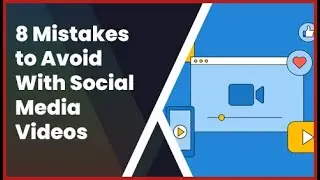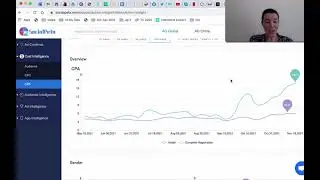How to Leverage the Power of Instagram Live
Instagram live is Instagram’s live-streaming video functionality. Instagram users can find out about your Instagram live video in the Instagram stories section if they follow you.
Your followers will receive a notification that you’re live, and your Instagram live video will appear at the front of the Instagram stories queue.
Insta lives are a very effective marketing tool for many reasons. First, because they appear more sincere than any other videos. Instagram lives also enable you to build deeper relationships and trust with your Instagram followers, which will make it easier in the long run to turn viewers into leads and sales. Another reason why Instagram live is a good tool to use is because Instagram highlights live videos. Organic reach is much higher for Instagram lives than standard posts. In other words Instagram will show your live broadcast right at the top of your follower’s newsfeed, right next to the Instagram stories plus sign, which is prime real estate. Another benefit of Instagram live stream is that the videos lead to higher engagement levels which allows you to get instant feedback and shape your content marketing accordingly. Another reason to go live on Instagram is that not a lot of people use them as it can be daunting to go live since so many things can go wrong. So if you use Instagram lives to market your business you can really stand out. Lastly, since Instagram lives then become Instagram stories or can also be saved as IGTV videos, you get to benefit from added exposure.
In order to go live on Instagram, simply login to your Instagram account, click on the plus sign on the top left hand corner the same way you would publish an Instagram story, and select “live” from the menu bar.
Your Instagram live will then be available among Instagram stories and will disappear after 24 hours. Or you can choose to save your Instagram lives in IGTV so they can be watched again at anytime.
In order to put together a killer Instagram live video to promote your business, you need to follow the steps below.
Step 1: Market your Instagram live video
A mistake people make is not announcing they will be using Instagram live streaming. Simply put together a post announcing the time and day and title of your Instagram live video. For example, if you’re planning to go live on Instagram to share “how to become an Amazon bestselling author” you can write a post saying: “I’ll be running an Instagram live video, at 9pm Sydney time, this Monday all about how I became an Amazon bestseller and so could you”. Don’t stop at promoting your Insta lives on Instagram as a standard post. Use the other Instagram features available such as Instagram stories, Instagram reels and IGTV.
Step 2: Outline the content
To make sure your video is straight to the point, is engaging, adds value to people and you don’t forget to touch on some points you want to make and don’t repeat yourself too much, a good habit to adopt is mapping out the content you will be delivering. Outline your content in 3 parts: The introduction, the content and the call to action with bullet points. In the introduction, you want to position yourself as an expert and authority figure so people are more likely to continue listening. Stating who you are and what you’ve achieved for a few minutes is enough. Then, deliver on your promise by sharing tips and secrets you’ve learnt. During the content section, feel free to engage with the audience by reading their comments, answering their questions and asking them questions. Then, the third section is the call to action. The call-to-action is very important, as it will make or break the success of your Instagram live video. The call-to-action should state the several benefits of enquiring about your business.
Step 3: Rehearse
Rehearsing is key before you go live on Instagram, especially if you’ve never run an Instagram live video and are unfamiliar with the technology and different options. To make sure your Instagram live video runs smoothly, practice delivering your content several times. Simply pretend you’re in front of a live audience, and go through the points you’ve outlined.
Step 4: Schedule it at the right time
To decide when is the best time to run your Insta lives for maximum exposure, use “Instagram Insights”. Instagram Insights is Instagram’s built-in analytics which allows you to see when your audience is the most active on Instagram. It will also tell you where most of your audience is located geographically so make sure you run your Instagram live video according to their timezone.
Step 5: Production
Like any video, Instagram live streaming videos need to be of high quality. Make sure your internet connection is strong, your lighting is strong enough to avoid producing dark videos and think of even using an iphone tripod. Avoid recording your Instagram live video in noisy places or where you can easily be interrupted.

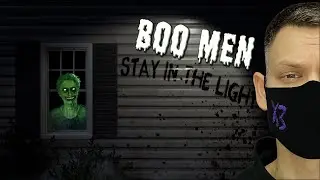
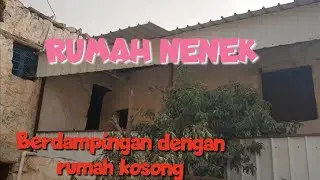
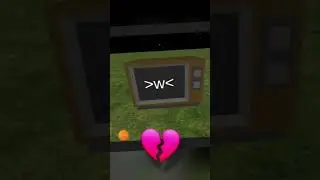
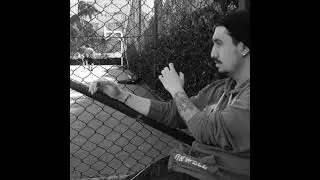


![OxygenOS 4.0.3 for OnePlus 3 - Antutu Benchmark [F2FS]](https://images.videosashka.com/watch/JPJQqdwjDR0)