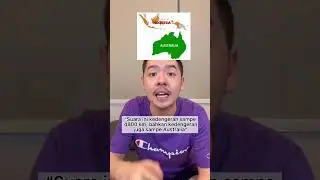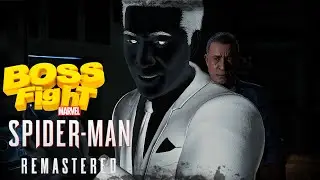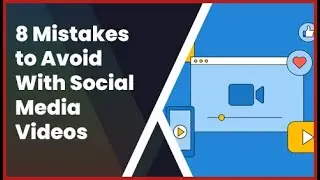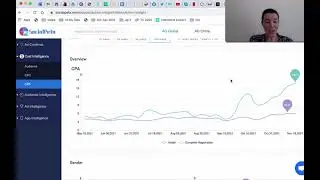6 Time-Saving Social Media Tools
Social media marketing can be very time consuming, considering the fact you have to write posts, follow or unfollow people, engage with other users, create attention-grabbing images and create engaging videos.
But the good news is there are tools available that help you save a lot of time.
The first tool I recommend to save you a lot of time is Canva. Canva is a tool that provides hundreds of social media image templates you can easily customize. The great thing about Canva is that the image templates are the correct size to post on any social media platform.
If you want to create an image to post on Facebook, all you need to do is click on “social media”, then click on “Facebook post”. When you do, this ensures your image size is the perfect dimension to add to your Facebook post. On the left hand side, you’ll notice there are plenty of templates to choose from, according to the category they belong to. For example, you can pick a template from the category “sale Facebook post”. Then, simply change anything you want to, such as the text, the image and the colours. Once you are done, save the image to upload it to Facebook.
The second tool I also highly recommend to save you time is https://www.upmychain.com . On this website, you can find plenty of experienced and qualified freelancers you can delegate your social media tasks to. If you need a writer to write your social media posts, simply click on “browse services”. On the left hand side, you can browse all the different categories of freelancers. To look for someone who can write social media posts for you, select the “social media copy” category. You can also narrow down the search results according to other criteria, such as the location of the freelancer, their language and the delivery time. Then, click on “apply filters”.
Click on the profile of the person you are interested in hiring, and you will be able to read the reviews they’ve received and how many other jobs they are currently working on. Plus, their profile will also indicate how fast they will reply to your message, under “response time”.
The third social media time saving tool is “Human Synthesis studio”. It is a software that turns your content into a professional looking video, with a real presenter. All you need to do is submit your video script, pick a voice you like, and a presenter and choose the background for your video, and within minutes your video will be ready. This tool not only saves you time from creating and editing videos, it is perfect if you are camera shy as someone else will be delivering your content on camera. All you need to do is go to https://socialmediaworldwide.com/huma..., purchase the software, choose a background for your video, choose a voice over artist and choose a presenter, then submit your script.
A fourth social media time saving tool is a scheduling tool. With scheduling tools you can write posts in advance and then schedule them in bulk so they get published on the exact time and date you want. This will allow you to make sure you are always consistent with your social media posting, and you don’t go days or weeks without updating your social media profiles. Some tools also let you know when the best times and days are for you to publish your social media posts. They look at when your audience is the most active and suggest you post during those times. Hootsuite for example allows you to schedule an unlimited number of posts across multiple social media accounts. So if you wanted, you could schedule hundreds of posts in advance to be published on both Facebook and Twitter.
MeetEdgar is another similar scheduling tool that allows you to schedule an unlimited number of posts for multiple social media accounts. Both these tools offer different plans according to your needs. So simply choose the one according to your needs.
RSS Feeds are the fifth social media tool to save you time. RSS Feeds allow you to automatically publish posts on your social media accounts. So if you regularly share content from other blogs and websites on your accounts, this can be done automatically when you use RSS feeds. This will save you a considerable amount of time because you won’t have to look for interesting articles and then write a post about them and add the link to the full article. RSS Feeds do all that for you. Zapier allows you to connect an RSS Feed with your social media accounts. When you go to their website, you’ll notice that you can connect your RSS Feeds with Facebook, Twitter and Pinterest.
Lastly, content spinners allow you to turn one post into multiple posts. So instead of posting always the same post and being repetitive, you can use a tool such as spinbot.com. All you have to do is enter your post on the left hand side, then click on the arrow in the middle, and a new version will be created. So thanks to content spinning tools, you can simply create one post and then turn it into multiple posts, saving you a lot of time.