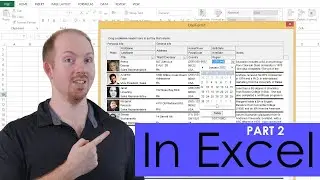How to Make Pretty Userform Buttons with Pictures and Text Buttons pt 2
📊 Free Workbooks: https://www.excelvbaisfun.com/links?u...
🥷Join Excel Ninja Pro: https://www.excelvbaisfun.com/ninjapr... Months FREE On Annual Plan Auto Applied)
🥷Excel Ninjas FB Group: https://www.excelvbaisfun.com/xlninjas (Free downloads, Trainings, Live Q&A and more)
My collection of tips on making buttons with images - In this lesson (Part 2) we explore buttons with images AND text beside the image. Best Practices for making these buttons look good and not drive you nuts.
Notes on userform buttons and images:
1. images look best when they're GIF, but jpg will work if you're in a pinch
2. use images.google.com to find them and do advanced search for icons if you need smaller files
2a. Use sites like www.iconizer.com to find good customizable ones also!!
3. If you're trying to make a button that has a picture on the left and text on the right for example, you need to find an image that's sized really small; the exact or close size that you need it to be, otherwise your text will disappear and be swallowed up with the large image. If the image is small enough though, it will scooch to the side and let you add text alongside on the button.
4. If you're trying to do a btn with image AND text alongside, again, use a small GIF OR JPG, but if you're just wanting a button that's filled with the image and no text beside it, you can find a bit larger GIF or JPGs, but sometimes these don't appear as you'd like either. You will have to play around a bit.
Fantastic Developer Tools:
🔒 Transform Any Excel File Into A Locked EXE: https://www.excelvbaisfun.com/secure-... (25% off with code ‘25OFF’)
🟡 Create Custom Installers: https://www.excelvbaisfun.com/custom-...
👋 Business Inquiries, Consulting, Comments, etc: https://www.excelvbaisfun.com/contact/









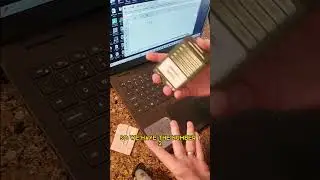



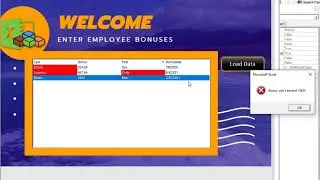
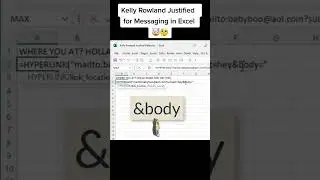





![Grids FREE Crash Course Announced [LINK IN DESCRIPTION]](https://images.videosashka.com/watch/EvfjN-iH1Gc)
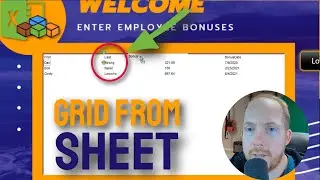
![New Excel Top Trumps Card Game [Free Download]](https://images.videosashka.com/watch/-gKPYviLNuQ)

![Excel Grid Control - Adding Multiple Columns, Using HITEM to Read/Write Any Column [Free Download]](https://images.videosashka.com/watch/pEKyDCDqLaw)
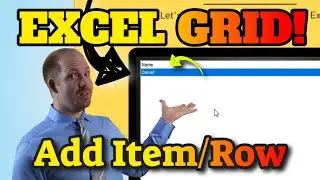
![Using Grids in Excel Part 04 - Making A Column & Assigning Column Caption [Free Download 2022]](https://images.videosashka.com/watch/6sOwQsRhPE4)
![Is Microsoft Disabling VBA for all Products? [Apr 2022 Update]](https://images.videosashka.com/watch/h9ROnQ2Eoyg)


![Random 5 Winners Tool Using Excel and ExGrid [FREE DOWNLOAD 2022]](https://images.videosashka.com/watch/W7K-rRIeGf8)