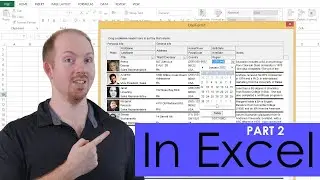How To Add Multiple Textboxes Together on a Userform (SUM, AVERAGE, etc)
📊 Free Workbooks: https://www.excelvbaisfun.com/links?u...
🥷Join Excel Ninja Pro: https://www.excelvbaisfun.com/ninjapr... Months FREE On Annual Plan Auto Applied)
🥷Excel Ninjas FB Group: https://www.excelvbaisfun.com/xlninjas (Free downloads, Trainings, Live Q&A and more)
In this video, we learn how to dynamically combine the values of many textboxes on a Userform to do aggregate functions, such as the SUM or AVERAGE of these values.
In the video, we'll learn expert tips to working with multiple textboxes and formatting strings as numbers so they work well for the task.
We'll also learn how to use a loop to process many controls at once via the control's name. This works best when the controls have a sequential naming convention as you'll see in the video.
📁 Download Files:
🟡 Clean version: https://www.excelvbaisfun.com/sdm_dow...
🟡 Completed version: https://www.excelvbaisfun.com/sdm_dow...
Fantastic Developer Tools:
🔒 Transform Any Excel File Into A Locked EXE: https://www.excelvbaisfun.com/secure-... (25% off with code ‘25OFF’)
🟡 Create Custom Installers: https://www.excelvbaisfun.com/custom-...
👋 Business Inquiries, Consulting, Comments, etc: https://www.excelvbaisfun.com/contact/
00:00 Intro
00:50 Tour of demo file
01:03 Download free demo files
01:50 Loop through controls
02:45 Get value from textbox by dynamic name
05:10 Step through code to test
06:34 Add the total field
07:20 Get the Average instead of Sum
08:42 Add Counter to the loop
10:10 Step through code to test
11:21 Run While Typing, Remove Button
14:05 Other Videos - Become an Excel Ninja









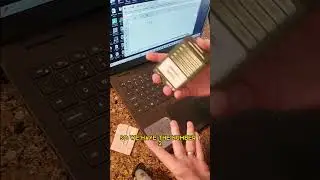



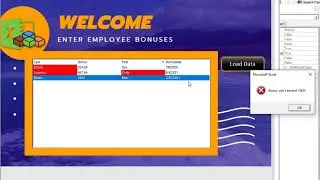
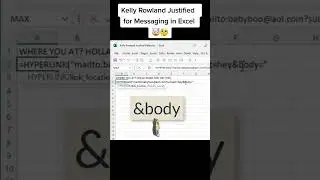





![Grids FREE Crash Course Announced [LINK IN DESCRIPTION]](https://images.videosashka.com/watch/EvfjN-iH1Gc)
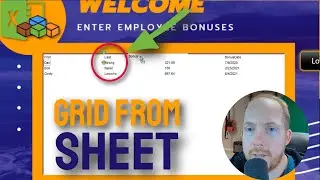
![New Excel Top Trumps Card Game [Free Download]](https://images.videosashka.com/watch/-gKPYviLNuQ)

![Excel Grid Control - Adding Multiple Columns, Using HITEM to Read/Write Any Column [Free Download]](https://images.videosashka.com/watch/pEKyDCDqLaw)
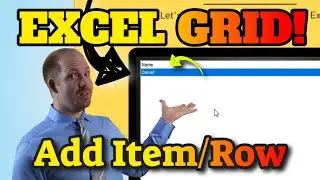
![Using Grids in Excel Part 04 - Making A Column & Assigning Column Caption [Free Download 2022]](https://images.videosashka.com/watch/6sOwQsRhPE4)
![Is Microsoft Disabling VBA for all Products? [Apr 2022 Update]](https://images.videosashka.com/watch/h9ROnQ2Eoyg)


![Random 5 Winners Tool Using Excel and ExGrid [FREE DOWNLOAD 2022]](https://images.videosashka.com/watch/W7K-rRIeGf8)