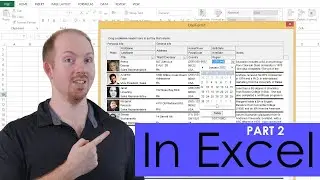Advanced Grids in Excel Part 3 - Grids On Worksheets vs On A Userform
📊 Free Workbooks: https://www.excelvbaisfun.com/links?u...
🥷Join Excel Ninja Pro: https://www.excelvbaisfun.com/ninjapr... Months FREE On Annual Plan Auto Applied)
🥷Excel Ninjas FB Group: https://www.excelvbaisfun.com/xlninjas (Free downloads, Trainings, Live Q&A and more)
In today's video, we're going to do another free lesson from our Advanced Grid Course with Excel VBA where we're talking about the ExGrid control - specifically how it functions on a worksheet versus how it works and functions on a Userform.
The primary focus of this lecture is how to put a grid on a worksheet versus putting them on a user form and a few subtleties between the two. There are not a lot of differences between the two but it's just helpful to plan.
You may prefer using a grid on a worksheet that has a background image and maybe cells or you may want a pop-up Userform with your grid on it that can easily be closed and kind of swept under the rug if you will or moved away at will.
Learn More: https://www.excelvbaisfun.com/gridhel...
Fantastic Developer Tools:
🔒 Transform Any Excel File Into A Locked EXE: https://www.excelvbaisfun.com/secure-... (25% off with code ‘25OFF’)
🟡 Create Custom Installers: https://www.excelvbaisfun.com/custom-...
👋 Business Inquiries, Consulting, Comments, etc: https://www.excelvbaisfun.com/contact/
00:00 Intro
01:12 Putting ExGrid on a Worksheet
02:23 Putting ExGrid on a Userform
02:33 Make a Userform
03:23 Main Differences
04:22 Technical Demo - Template Designer
06:25 FYI About an Old Error (shouldn't be an issue any more)
07:28 Outro









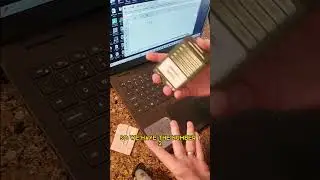



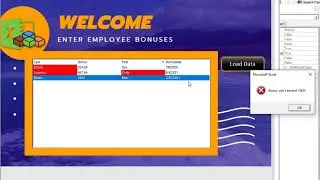
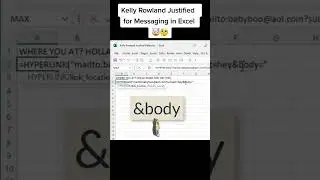





![Grids FREE Crash Course Announced [LINK IN DESCRIPTION]](https://images.videosashka.com/watch/EvfjN-iH1Gc)
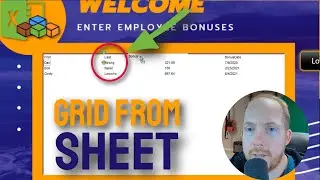
![New Excel Top Trumps Card Game [Free Download]](https://images.videosashka.com/watch/-gKPYviLNuQ)

![Excel Grid Control - Adding Multiple Columns, Using HITEM to Read/Write Any Column [Free Download]](https://images.videosashka.com/watch/pEKyDCDqLaw)
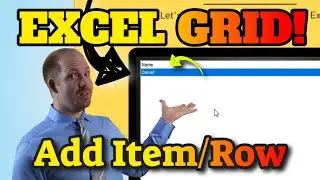
![Using Grids in Excel Part 04 - Making A Column & Assigning Column Caption [Free Download 2022]](https://images.videosashka.com/watch/6sOwQsRhPE4)
![Is Microsoft Disabling VBA for all Products? [Apr 2022 Update]](https://images.videosashka.com/watch/h9ROnQ2Eoyg)


![Random 5 Winners Tool Using Excel and ExGrid [FREE DOWNLOAD 2022]](https://images.videosashka.com/watch/W7K-rRIeGf8)