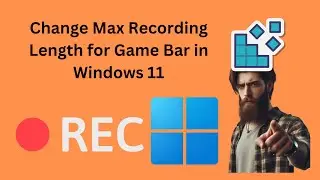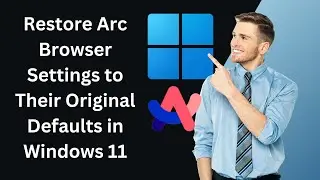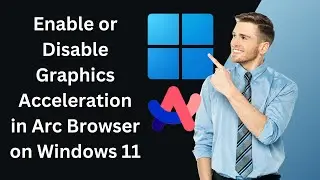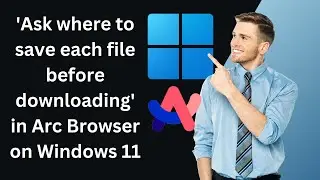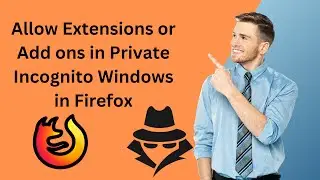How to Remove the New Lock Screen Widgets in Windows 11 | GearUpWindows Tutorial
Title: How to Remove the New Lock Screen Widgets in Windows 11 | Step-by-Step Guide
Description:
If you've recently updated your Windows 11 PC, you might be surprised to see three new widget boxes at the bottom of your lock screen. While the weather widget has been a familiar sight, Microsoft has now included additional widgets for finance, sports updates, and more. If you find these new widgets unnecessary or distracting, this video will show you how to remove them quickly and easily.
🔧 Steps Covered in the Video:-
1. Open the Settings app on your Windows 11 PC.
2. Go to the 'Personalization' section.
3. Select 'Lock screen' from the options.
4. Toggle off the widgets you don't want to see on your lock screen.
👍 Why Watch This Video?
- Clear and concise step-by-step instructions.
- Visual guide to help you navigate through the settings.
- Tips on customizing your lock screen to suit your preferences.
Don't forget to like, comment, and subscribe for more helpful Windows 11 tutorials!
🔔 Stay Connected:
- Subscribe for more tech tips and tutorials: [@gearupwindows ]
#Windows11 #LockScreenWidgets #Windows11Tips #TechTutorial #WindowsUpdate #CustomizeWindows11