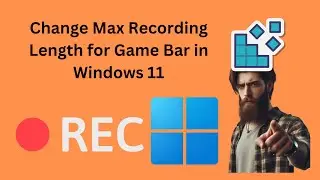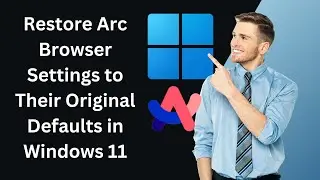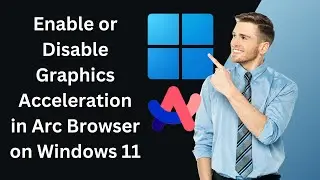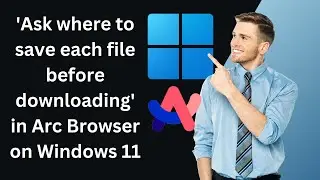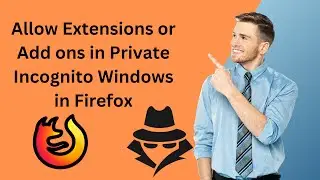How to Enable or Disable Graphics Acceleration in Arc Browser on Windows 11 PC | GearUpWindows
How to Enable or Disable Graphics Acceleration in Arc Browser on Windows 11 PC | GearUpWindows
Welcome back to GearUpWindows! 🎥 In today's tutorial, we'll walk you through the steps to enable or disable graphics acceleration in the Arc Browser on your Windows 11 PC. Whether you're looking to boost your browsing performance or troubleshoot display issues, this guide has got you covered!
🔧 In this video, you will learn:
1. What is graphics acceleration and how does it affect your browsing experience.
2. Step-by-step instructions to enable graphics acceleration in Arc Browser.
3. How to disable graphics acceleration if you're facing issues.
4. Tips and tricks to optimize your browser settings for the best performance.
Don't forget to like, subscribe, and hit the bell icon to stay updated with the latest tech tips and tutorials from GearUpWindows. If you have any questions or run into issues, leave a comment below – we're here to help!
Thanks for watching! Keep your system running smoothly with GearUpWindows. 🚀
#GearUpWindows #ArcBrowser #Windows11 #GraphicsAcceleration #TechTips #BrowserOptimization #Tutorial #HowTo #TechSupport