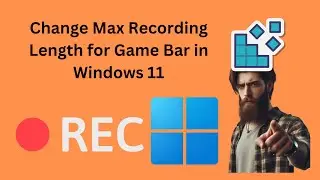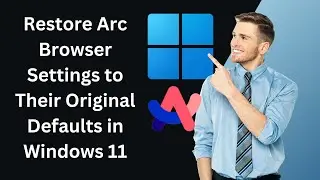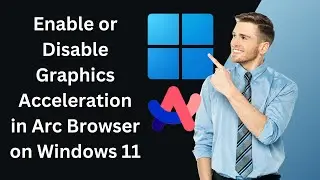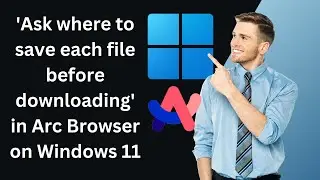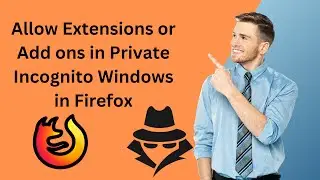How to Create a Desktop Shortcut for Microsoft Store Apps on Windows 11 | GearUpWindows Tutorial
How to Create a Desktop Shortcut for Microsoft Store Apps on Windows 11 | GearUpWindows
In this tutorial, we'll show you step-by-step how to create desktop shortcuts for your favorite Microsoft Store apps on Windows 11. Enhance your productivity and access your apps quickly with these simple instructions. Whether you're a beginner or an experienced user, this guide will make it easy to bring your most-used apps to your desktop.
Why create shortcuts?
Quick Access: Launch your apps directly from the desktop without navigating through the Start Menu.
Customization: Arrange your desktop for better productivity and personal preference.
Efficiency: Save time by reducing the steps to open frequently used apps.
Links & Resources:
[GearUpWindows Website](https://gearupwindows.com)
[Subscribe to GearUpWindows]( @gearupwindows )
Don't forget to like, comment, and subscribe for more Windows tips and tricks! Hit the bell icon 🔔 to stay updated with our latest videos.
Thank you for watching GearUpWindows!
#HowTo #Windows11 #MicrosoftStore #DesktopShortcuts #GearUpWindows #WindowsTips #WindowsTutorial #PCTips #TechTutorial #Windows11Tips #ProductivityHacks #TechGuide #WindowsHelp #ComputerTips #WindowsShortcuts #TechSupport