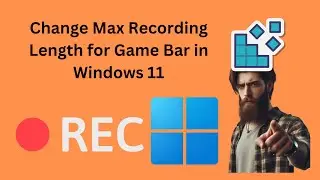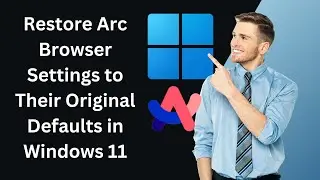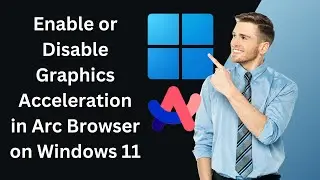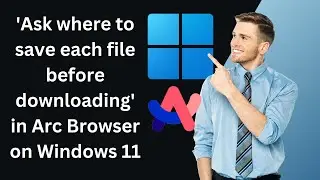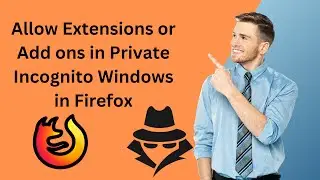How to Open Disk Management in Windows 10 (6 Methods) | GearUpWindows Tutorial
Title: How to Open Disk Management in Windows 10 (6 Methods) | GearUpWindows
Description:
Welcome to GearUpWindows! 🚀 In this tutorial, we'll show you six different ways to open Disk Management in Windows 10. Whether you're a beginner or a seasoned pro, these methods will help you easily access Disk Management to manage your disks and partitions.
🔧 Methods Covered:
1. Search: Learn how to quickly find Disk Management using the Windows search bar.
2. Quick Access Menu: Discover the shortcut to open Disk Management via the Quick Access Menu.
3. Run Dialog: Use the Run dialog to open Disk Management with a simple command.
4. Command Prompt (cmd): Access Disk Management through the Command Prompt.
5. PowerShell: Find out how to use PowerShell to open Disk Management.
6. Desktop Shortcut: Create a desktop shortcut for one-click access to Disk Management.
💡 Why Watch This Video?
Easy-to-follow instructions
Multiple methods to suit your preference
Perfect for troubleshooting disk issues
Enhance your Windows 10 skills
Command:-
diskmgmt.msc
Don't forget to like* comment, and subscribe for more helpful Windows tutorials and tips. Hit the bell icon 🔔 to stay updated with our latest videos!
Thank you for watching, and happy computing! 😊
#Windows10 #DiskManagement #GearUpWindows #WindowsTips #ComputerHelp
GearUpWindows is your go-to channel for all things Windows. Subscribe for more tutorials, tips, and tech news!





![CALLIGRAPHY ON IPAD TABLET [Arabic script on an abstract background]](https://images.videosashka.com/watch/Uu6CVlzLGhA)