How to Clean Install macOS Ventura Without Using a USB Installer or Creating a Partition
How to Clean Install macOS Ventura Without Using a USB Installer or Creating a Partition
In this tutorial, you'll learn how to clean install macOS Ventura on your Mac without using a USB installer or creating a partition on your internal hard disk drive or SSD.
A common way to perform a clean installation of macOS is to create a bootable USB installer, an external Hard Disk Drive, or an SSD, which contains a macOS installer, and use one of these bootable external drives to install macOS on your MacBook Pro, MacBook Air, or iMac.
The second method is to create a partition on your internal hard disk drive or SSD and install macOS on your Mac from the partition.
The third method, which I will show you, doesn't require a USB installer or an external drive. You will only need a good Internet connection.
I'll walk you through the process step-by-step and show you how to install the latest macOS on your MacBook Pro, MacBook Air, iMac, or Mac mini.
✅ Subscribe for More Free Mac Tutorials, Tips, and Tricks
/ @lucid-tutorials
❤️ Recommended Videos You Should Check out ❤️
🟢 How to Insert an Image into a PDF Document
Link: • How to insert an image into a PDF doc...
🟢 How to Block Outgoing Connections on Mac - Free Firewall
Link: • How to Block Outgoing Connections on ...
🟢 How to Disable Camera and Mic Access on Your Mac - Protect Your Privacy and Security
Link: • How to Disable Camera and Mic Access ...
🟢 How to Fix Mouse Left-Click Problem – Logitech Pebble M350
Link: • How to Fix Mouse Left-Click Problem –...
🟢 How to Clean Install macOS 13 Ventura - Final Release - Step-by-Step Guide
Link: • How to Clean Install macOS 13 Ventura...
--------------------- Contents of This Video ---------------------
00:00 - Introduction to How to Clean Install macOS Ventura Without Using a USB Installer or Creating a Partition
01:45 - What To Do Before Doing a Clean Install on Your Mac
03:00 - Before Erasing Your Mac HDD Or SSD
03:52 - Difference Between Command + R and Command + Option +R
04:03 - How to Use Disk Utility to Erase Mac HDD or SSD








![Copy, Paste, and Pin Favorites Using Macboard, a FREE Clipboard Manager for macOS [2024]](https://images.videosashka.com/watch/PQJ9J8p62So)

![How to Restore or Reinstall Apps Purchased from the Mac App Store [2024]](https://images.videosashka.com/watch/glFwfHG7RJA)

![How to Set Reserve Size and Quota Size When Creating APFS Volume in Disk Utility [2024]](https://images.videosashka.com/watch/tCy8lYnmN-0)
![macOS Sonoma 14.6 Update: What’s New and How to Install [Step-by-Step]](https://images.videosashka.com/watch/ACQtfjc5HE0)
![Create Partitions and APFS Volumes on Samsung SSD T7 Using Disk Utility on a Mac [2024]](https://images.videosashka.com/watch/3uU9ngp4VrA)
![How to Format Samsung SSD T7 Using Disk Utility on macOS [2024]](https://images.videosashka.com/watch/G6IijQ6MQfk)

![How to Fix the ChatGPT-4o Message Limit Issue [2024]](https://images.videosashka.com/watch/LjVKSh4Idds)
![Extract Text from Images, PDFs, and Videos on Mac Using TextShot [2024]](https://images.videosashka.com/watch/MNC-DTxoxjU)
![How to Remove Audio from Video on Mac Using QuickTime Player [2024]](https://images.videosashka.com/watch/nWXZ5J6lWLI)
![ChatGPT: Generate Amazing Stories from Images Using AI [2024]](https://images.videosashka.com/watch/2-Jp8Hku2Qw)


![How to Erase and Reset Mac SSD/HDD to Default Settings on Sonoma or Ventura [2024]](https://images.videosashka.com/watch/alR9ApK0O3o)
![Easily Cancel vidIQ Subscription or Downgrade vidIQ to Free Plan [2024]](https://images.videosashka.com/watch/V6bNtHuiszI)
![macOS Sonoma 14.5: What’s New and How to Update [Step-by-Step]](https://images.videosashka.com/watch/Po952OmCUpE)
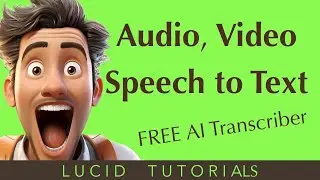
![Use ChatGPT 4 for Free with Microsoft Edge’s Copilot on macOS [2024]](https://images.videosashka.com/watch/w3u63XqnFOw)
![How to Clear Safari Reading List with One Click [macOS 2024]](https://images.videosashka.com/watch/jeV7OAJb6KY)

![How to Free Up RAM and Speed Up Your Mac [2024]](https://images.videosashka.com/watch/p74MWS8b6VE)
![What’s New in macOS Sonoma Update 14.4.1 [Step-by-Step Guide]](https://images.videosashka.com/watch/T9_5OareECc)