macOS 15 Sequoia: 3 Exciting Features You’ll Want to Use
macOS 15 Sequoia: 3 Exciting Features You’ll Want to Use
In this tutorial, you will learn about three of the best features of macOS 15 Sequoia. The tutorial begins by exploring Safari 18's Reader Mode, offering step-by-step guidance on leveraging this new functionality for an enhanced browsing experience.
In the second part of the tutorial, you will learn how to record audio in the Notes App on macOS Sequoia and share or send audio messages, including images, with friends and colleagues.
Finally, the tutorial explores how to maximize productivity in macOS Sequoia by using Window Tiling or Snapping, which helps you organize your desktop windows for an optimal workflow. Whether you're a beginner or an advanced user, this tutorial offers valuable insights to help you make the most of macOS 15 Sequoia.
🕒 Timestamps & Chapter Details
00:00 - macOS Sequoia 15 New Features
00:28 - Enabling Reader Mode in Safari 18 on macOS Sequoia
01:11 - Customizing Reader Mode in Safari 18 on macOS Sequoia
03:12 - How to Record Audio in the macOS Sequoia Notes App
04:58 - How to Send Audio Messages Created in the Notes App
05:47 - How to Use Window Tiling or Snapping in macOS Sequoia
Tutorial Key Points:
• How to Use Safari 18 Reader Mode
• How to Record Audio in the Notes App
• macOS Sequoia Window Tiling Feature
✅ Important Links:
🔔 Subscribe for Weekly Tutorials, Tips and Tricks 🔔
👉 / @lucid-tutorials
✅ Lucid Tutorials Channel Link
👉 / @lucid-tutorials
✅ Quora: Questions and Answers
👉 Quora: https://www.quora.com/profile/BB-2479
✅ Mac Tutorials For You
👉 https://mactutorialsforyou.quora.com/
=============================
❤️❤️ Popular Videos 💛💛
👉 Title: How to Choose the Best Format for Your External Drives
🔗 Link: • How to Choose the Best Format for You...
🎦 Play List 🎦
👉 Here is the direct link to 17 video tutorials on FREE and USEFUL apps
🔗 • Best Free Clipboard Manager and Snipp...
=================================
#SequoiaNewFeatures #macosWindowTiling #SafariReaderMode
=================================
Disclaimer:
I do not accept any liability for any loss or damage incurred by you acting or not acting as a result of watching any of my publications. You acknowledge that you use the information I provide at your own risk. Do your research.
Copyright Notice: This video and my YouTube channel contain dialogue, music, and images that are the property of the LUCID TUTORIALS. You are authorized to share the video link and channel and embed this video in your website or others as long as a link back to my YouTube channel is provided.
© LUCID TUTORIALS



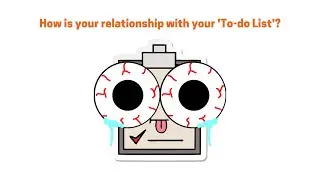



![[Ep.553, WEi] Еженедельный Айдол/Weekly Idol (рус.саб)](https://images.videosashka.com/watch/oWpe77N8Y2E)
![Copy, Paste, and Pin Favorites Using Macboard, a FREE Clipboard Manager for macOS [2024]](https://images.videosashka.com/watch/PQJ9J8p62So)

![How to Restore or Reinstall Apps Purchased from the Mac App Store [2024]](https://images.videosashka.com/watch/glFwfHG7RJA)

![How to Set Reserve Size and Quota Size When Creating APFS Volume in Disk Utility [2024]](https://images.videosashka.com/watch/tCy8lYnmN-0)
![macOS Sonoma 14.6 Update: What’s New and How to Install [Step-by-Step]](https://images.videosashka.com/watch/ACQtfjc5HE0)
![Create Partitions and APFS Volumes on Samsung SSD T7 Using Disk Utility on a Mac [2024]](https://images.videosashka.com/watch/3uU9ngp4VrA)
![How to Format Samsung SSD T7 Using Disk Utility on macOS [2024]](https://images.videosashka.com/watch/G6IijQ6MQfk)

![How to Fix the ChatGPT-4o Message Limit Issue [2024]](https://images.videosashka.com/watch/LjVKSh4Idds)
![Extract Text from Images, PDFs, and Videos on Mac Using TextShot [2024]](https://images.videosashka.com/watch/MNC-DTxoxjU)
![How to Remove Audio from Video on Mac Using QuickTime Player [2024]](https://images.videosashka.com/watch/nWXZ5J6lWLI)
![ChatGPT: Generate Amazing Stories from Images Using AI [2024]](https://images.videosashka.com/watch/2-Jp8Hku2Qw)


![How to Erase and Reset Mac SSD/HDD to Default Settings on Sonoma or Ventura [2024]](https://images.videosashka.com/watch/alR9ApK0O3o)
![Easily Cancel vidIQ Subscription or Downgrade vidIQ to Free Plan [2024]](https://images.videosashka.com/watch/V6bNtHuiszI)
![macOS Sonoma 14.5: What’s New and How to Update [Step-by-Step]](https://images.videosashka.com/watch/Po952OmCUpE)
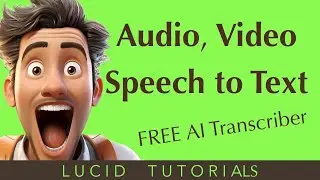
![Use ChatGPT 4 for Free with Microsoft Edge’s Copilot on macOS [2024]](https://images.videosashka.com/watch/w3u63XqnFOw)
![How to Clear Safari Reading List with One Click [macOS 2024]](https://images.videosashka.com/watch/jeV7OAJb6KY)

![How to Free Up RAM and Speed Up Your Mac [2024]](https://images.videosashka.com/watch/p74MWS8b6VE)
![What’s New in macOS Sonoma Update 14.4.1 [Step-by-Step Guide]](https://images.videosashka.com/watch/T9_5OareECc)