Use ChatGPT 4 for Free with Microsoft Edge’s Copilot on macOS [Step-by-Step]
How to Use ChatGPT 4 for Free with Microsoft Edge’s Copilot on macOS
In this tutorial, I will show you how to access and use ChatGPT-4 for free using the Copilot feature in Microsoft Edge Browser. In this video, we dive into the seamless integration of ChatGPT-4 through the innovative Copilot feature in Microsoft Edge.
Discover how to access this powerful tool and explore the myriad of ways it can enhance your daily digital interactions. The Microsoft Copilot is an AI assistant that can help you with various tasks, such as answering questions, writing emails, composing a text, writing blogs, summarizing web documents and PDF files, creating content, translating, and more.
By utilizing the power of Open AI ChatGPT-4 through Copilot, you can also customize your chat or conversations with Copilot by choosing a different conversational style such as ‘Creative,’ ‘Balanced,’ or ‘Precise,’ and setting the tone of your chat such as ‘Professional,’ ‘Casual,’ ‘Enthusiastic,’ ‘Informational,’ and ‘Funny.’
In addition, you can ask Copilot to generate images to enhance your text, web pages, or blog posts.
Key Points:
• Downloading Microsoft Edge Browser on Mac
• Installing Microsoft Edge Browser on Mac
• Hiding Microsoft Edge Browser’s Side Bar
• Hiding Microsoft Edge Browser’s Content
• Using ChatGPT 4 Via Microsoft Edge Browser’s Copilot
• Using Microsoft Copilot to Generate Text and Images
• Aiko, the Free AI Speech-to-Text Transcriber
CHAPTERS
00:00 - Introduction to Using ChatGPT 4 for Free
00:18 - Downloading the Microsoft Edge Browser for macOS
00:54 - How to Install the Microsoft Edge Web Browser on macOS
02:58 - How to Remove the Microsoft Edge News Feed
03:28 - How to Remove the Microsoft Edge Browser Sidebar
04:15 - How to Use Microsoft Copilot on macOS
07:21 - How to Use Microsoft Copilot to Create Images
09:42 Introduction to AiKo Free Speech-to-Text- Transcriber
✅ Important Links:
🔔 Subscribe for Weekly Tutorials, Tips and Tricks 🔔
👉 / @lucid-tutorials
✅ Lucid Tutorials Channel Link
👉 / @lucid-tutorials
✅ Quora: Questions and Answers
👉 Quora: https://www.quora.com/profile/BB-2479
✅ Mac Tutorials For You
👉 https://mactutorialsforyou.quora.com/
=============================
❤️❤️ Popular Videos 💛💛
👉 Title:
🔗 Link:
👉 Title: AiKo: Best Free Speech-to-Text App for Mac, iPhone, and iPad [ No Internet ]
🔗 Link: • AiKo: Best Speech-to-Text App for Mac...
🎦 Play List 🎦
👉 Here is the direct link to 15 video tutorials on FREE and USEFUL apps
🔗 • Best Free Clipboard Manager and Snipp...
=================================
#ChatGPT4 #MicrosoftEdge #Copilot
=================================
Favorite Links:
=================================
Disclaimer:
I do not accept any liability for any loss or damage incurred by you acting or not acting as a result of watching any of my publications. You acknowledge that you use the information I provide at your own risk. Do your research.
Copyright Notice: This video and my YouTube channel contain dialogue, music, and images that are the property of the LUCID TUTORIALS. You are authorized to share the video link and channel and embed this video in your website or others as long as a link back to my YouTube channel is provided.
© LUCID TUTORIALS








![Copy, Paste, and Pin Favorites Using Macboard, a FREE Clipboard Manager for macOS [2024]](https://images.videosashka.com/watch/PQJ9J8p62So)

![How to Restore or Reinstall Apps Purchased from the Mac App Store [2024]](https://images.videosashka.com/watch/glFwfHG7RJA)

![How to Set Reserve Size and Quota Size When Creating APFS Volume in Disk Utility [2024]](https://images.videosashka.com/watch/tCy8lYnmN-0)
![macOS Sonoma 14.6 Update: What’s New and How to Install [Step-by-Step]](https://images.videosashka.com/watch/ACQtfjc5HE0)
![Create Partitions and APFS Volumes on Samsung SSD T7 Using Disk Utility on a Mac [2024]](https://images.videosashka.com/watch/3uU9ngp4VrA)
![How to Format Samsung SSD T7 Using Disk Utility on macOS [2024]](https://images.videosashka.com/watch/G6IijQ6MQfk)

![How to Fix the ChatGPT-4o Message Limit Issue [2024]](https://images.videosashka.com/watch/LjVKSh4Idds)
![Extract Text from Images, PDFs, and Videos on Mac Using TextShot [2024]](https://images.videosashka.com/watch/MNC-DTxoxjU)
![How to Remove Audio from Video on Mac Using QuickTime Player [2024]](https://images.videosashka.com/watch/nWXZ5J6lWLI)
![ChatGPT: Generate Amazing Stories from Images Using AI [2024]](https://images.videosashka.com/watch/2-Jp8Hku2Qw)


![How to Erase and Reset Mac SSD/HDD to Default Settings on Sonoma or Ventura [2024]](https://images.videosashka.com/watch/alR9ApK0O3o)
![Easily Cancel vidIQ Subscription or Downgrade vidIQ to Free Plan [2024]](https://images.videosashka.com/watch/V6bNtHuiszI)
![macOS Sonoma 14.5: What’s New and How to Update [Step-by-Step]](https://images.videosashka.com/watch/Po952OmCUpE)
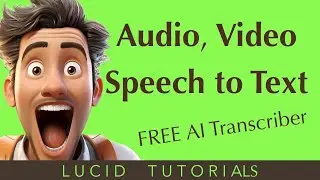
![Use ChatGPT 4 for Free with Microsoft Edge’s Copilot on macOS [2024]](https://images.videosashka.com/watch/w3u63XqnFOw)
![How to Clear Safari Reading List with One Click [macOS 2024]](https://images.videosashka.com/watch/jeV7OAJb6KY)

![How to Free Up RAM and Speed Up Your Mac [2024]](https://images.videosashka.com/watch/p74MWS8b6VE)
![What’s New in macOS Sonoma Update 14.4.1 [Step-by-Step Guide]](https://images.videosashka.com/watch/T9_5OareECc)