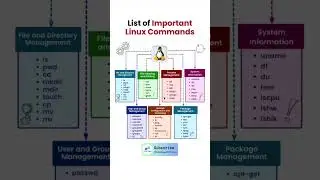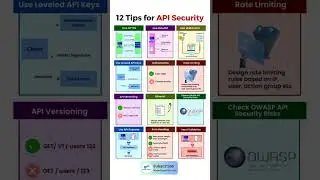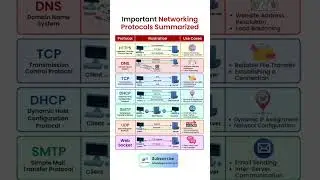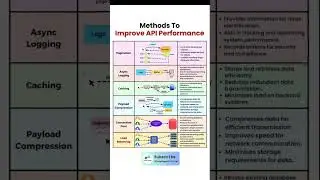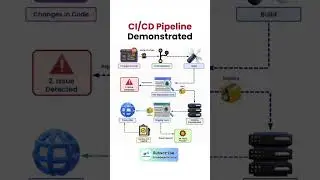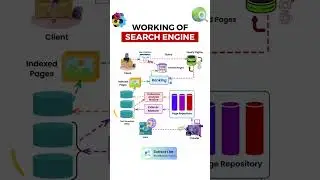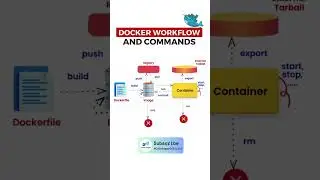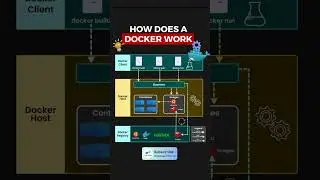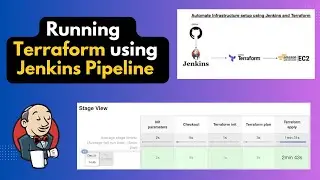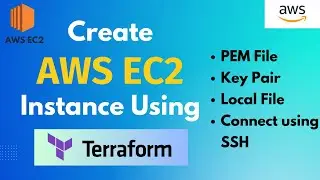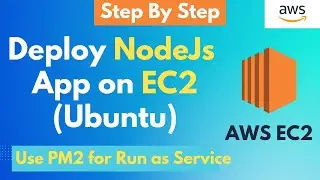Create Campaigns and Fetch list via API | Use REST Interface with Google Ads API | Step by Step
The video provides a step-by-step guide on how to set up the REST interface with the Google Ads API, authenticate the user, and start sending requests to the API to create campaigns, ad groups, and ads. The tutorial also covers how to fetch the list of campaigns, ad groups, and ads using the API.
The video assumes some prior knowledge of programming and APIs, but it is designed to be accessible to developers of all skill levels. It uses practical examples and demonstrations to guide viewers through the process of creating campaigns and fetching lists via the Google Ads API.
By the end of the video, viewers will have a solid understanding of how to use the Google Ads API to automate campaign creation and management, and how to retrieve data from the API to analyze campaign performance.
QUERY:
"SELECT SUM(campaign.clicks), SUM(campaign.impressions), AVG(campaign.average_cpc.value), SUM(campaign_budget.amount_micros) FROM campaign JOIN campaign_budget ON campaign.id = campaign_budget.campaign WHERE campaign.status = 'ENABLED'"
Set Up Your Test Manager Account:
• Set Up Your Test Manager Account | Us...
Create Test Manager Account Link:
https://developers.google.com/google-...
List Accessible Customers docs:
https://developers.google.com/google-...
Search Method for fetching full customer details:
https://developers.google.com/google-...
if you like this video, please do subscribe now and press the bell icon to get latest video update from #CodeSagar
/ @code-sagar
#GoogleAdsAPI #RESTinterface #campaigncreation #admanagement #programmaticadvertising #APIdevelopment #marketingautomation #advertisingtechnology #digitalmarketing #advertisingtools #adtech #developertraining #StepbyStepTutorial