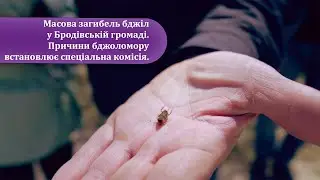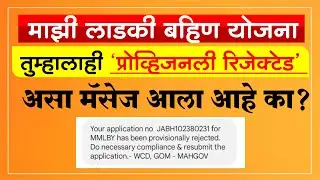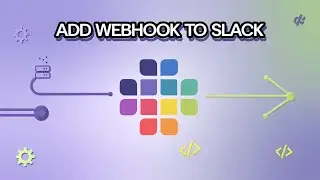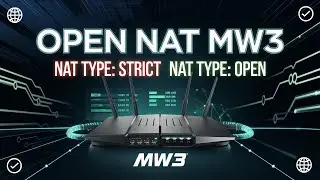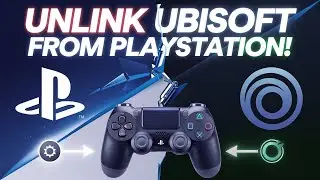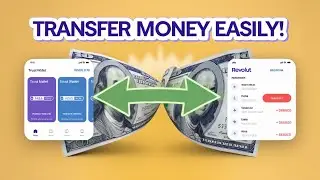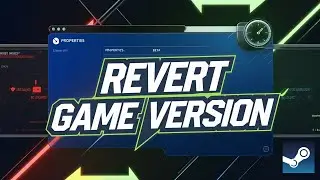How to Add an Incoming Webhook to Slack (EASY)
🔗 How To Add An Incoming Webhook URL On Slack 🔗
In this video, we'll guide you through the process of adding an incoming webhook URL on Slack. This allows you to send messages and notifications from your applications directly to Slack channels. Follow these simple steps to set it up quickly and easily!
Follow these steps to seamlessly add and configure an incoming webhook URL on Slack!
🔔 Like, share, and subscribe for more helpful tutorials!
⏱️⏱️VIDEO CHAPTERS⏱️⏱️
00:00 Introduction
00:12 How to add an incoming Webhook to Slack
01:07 Conclusion
VIDEOS TO WATCH NEXT:
🔴How to Connect WordPress to Github • How to Connect WordPress to Github
🔴How to Link a Button to a Section in Elementor • How to Link a Button to a Section in ...
🔴How to Connect Your GoDaddy Domain to WordPress (Step by Step) • How to Connect Your GoDaddy Domain to...
📌ABOUT US
We make easy to understand and step by step tutorials and "How to" videos.
🔴SUBSCRIBE: / @appwhiz8
❤️🫡Support my content
If you enjoy my content and want to support my channel, you can buy me a coffee on https://www.buymeacoffee.com/appwhiz8m ! Your support helps me create more tutorials and improve the quality of my videos. Thank you for your generosity! 🙏
📎SOCIAL LINKS:
Email : [email protected]
Instagram : / appwhiz21
x : / appwhiz08
📎AFFILIATE LINKS:
TubbeBuddy:https://www.tubebuddy.com/pricing?a=a...
vidIQ:https://vidiq.com/appwhiz8
DISCLAIMER: Links included in this description might be affiliate links. If you purchase a product or service with the links that I provide I may receive a small commission. There is no additional charge to you! Thank you for supporting my channel so I can continue to provide you with free content each day!
#Slack #SlackTutorial #Webhook #TechTutorial #HowTo #WebDevelopment #Automation #SlackAPI #Productivity #TeamCollaboration #TechTips #Integration #APITutorial #OnlineBusiness #WorkflowAutomation