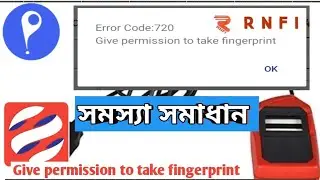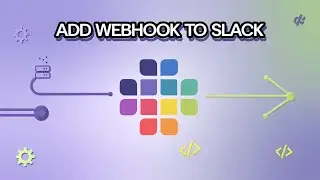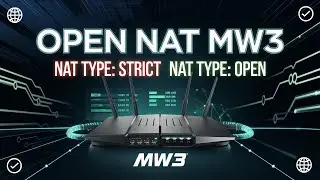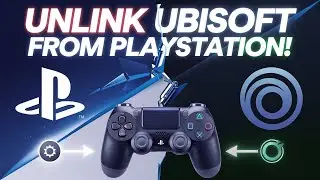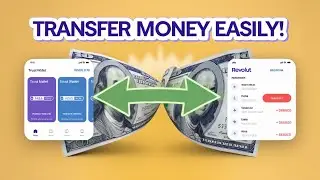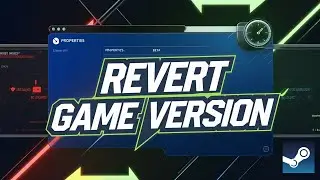How to Hide Embarrassing Steam Games from Friends
😅 How to Hide Embarrassing Steam Games from Friends 😅
Got a few games you'd rather not broadcast to your friends? This tutorial will show you how to hide those embarrassing or private Steam games from your friends and keep your gaming habits discreet.
Follow these steps to successfully hide embarrassing Steam games from your friends. If you found this video helpful, don’t forget to like, share, and subscribe for more gaming tips and tutorials!
⏱️⏱️VIDEO CHAPTERS⏱️⏱️
00:00 Introduction
00:10 How to hide Steam Games
00:55 Conclusion
VIDEOS TO WATCH NEXT:
🔴How to Fix Sims 4 Crashing Issue (100% Working) • How to Fix Sims 4 Crashing Issue (100...
🔴How to Post a Screenshot on Steam • How to Post a Screenshot on Steam
🔴How To Play Career Mode In eFootball • How To Play Career Mode In eFootball
📌ABOUT US
We make easy to understand and step by step tutorials and "How to" videos.
🔴SUBSCRIBE: / @appwhiz8
❤️🫡Support my content
If you enjoy my content and want to support my channel, you can buy me a coffee on https://www.buymeacoffee.com/appwhiz8m ! Your support helps me create more tutorials and improve the quality of my videos. Thank you for your generosity! 🙏
📎SOCIAL LINKS:
Email : [email protected]
Instagram : / appwhiz21
x : / appwhiz08
📎AFFILIATE LINKS:
TubbeBuddy:https://www.tubebuddy.com/pricing?a=a...
vidIQ:https://vidiq.com/appwhiz8
DISCLAIMER: Links included in this description might be affiliate links. If you purchase a product or service with the links that I provide I may receive a small commission. There is no additional charge to you! Thank you for supporting my channel so I can continue to provide you with free content each day!
#SteamTips #PrivacyOnSteam #HideSteamGames #GamingPrivacy #SteamGuide #GameSettings #HowTo #GamingTips #SteamTutorial #PCGaming #SteamCommunity #GamerLife #DiscreetGaming #TechTips #GamingGuide