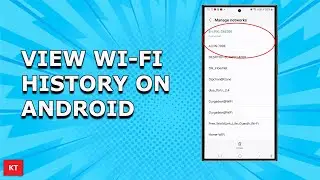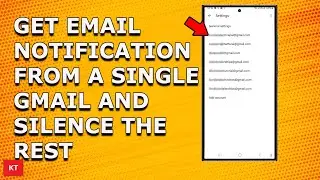How to know to which Wi-Fi networks SSIDs your Android phone was previously connected
#Wi-Finetworksname#savedWi-Finetworks
In this video today we will see How to know to which Wi-Fi networks your Android phone was previously connected.
This video also answers some of the queries such as:
How to show network SSID on Android device
How to see previous Wi-Fi networks on Android
How can I see my Wi-Fi connected device history
How to see Wi-Fi history on Android
If you want to view the saved password of the Wi-Fi networks to which your phone was previously connected on Android device what you do is go to "settings" here. Go to "connections". Go to Wi-Fi. Then tap on this more option here. Go to "Advanced settings". Go to "Manage Networks". Now here you will be able to see all the Wi-Fi networks to which your phone was previously connected and suppose if I want to see the password of this particular Wi-Fi network I will tap on it and this is the password. So if I tap on this icon here I have to enter the passcode to unlock my phone and then I will be able to see the password of the Wi-Fi network.
Subscribe to my channel: / kundastech
Watch some of other popular videos of our channel:
How to check who is using your WiFi
• How to check who is using my wifi
2 ways to reset forgotten gmail password
• 2 ways to reset forgotten gmail password
Solve computer proxy server problem refusing connection
• How to solve computer proxy server pr...
What to do if you can't connect to wireless interent
• I can't connect to the wireless internet
Remove VPN settings from iphone and browsea internet faster
• Remove VPN settings from your iPhone ...
How to reset forgotten apple id password with the help of an email address
• How to reset forgotten apple id passw...
How to transfer mp3 songs from computer to iPhone without iTunes
• How to transfer mp3 songs from comput...
How to recover both apple id and password
https://www.youtube.com/watch?v=1RPD6fJq
This channel is about technology related tips and tricks. You will find tutorials related to
computer, iphone and android phones.
Thank You