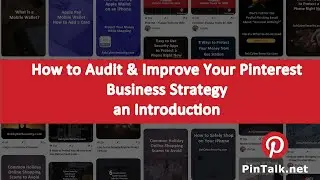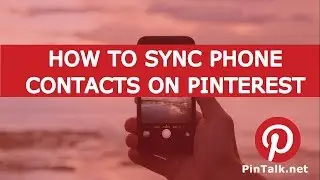Pinterest User Tracking – How to Shut It Off
Pinterest User Tracking – How to Shut It Off PinTalk.net - Pinterest Tutorials
RELATED BLOG POST:
Pinterest User Tracking – How to Shut It Off
https://pintalk.net/pinterest-user-tr...
Pinterest Tracking – How to Stop Pinterest from Tracking You Across Websites
Like other social media channels, Pinterest tracks your behavior and uses it as part of its advertising platform, known as Promoted Pins. Other social channels like Twitter, Facebook, and Instagram also track user behavior. The data is aggregated, so no individual user is identifiable to anyone. Advertisers can select groups of users to show their Promoted Pins based on behaviors, demographics, and interests,
What is Pinterest Ads Personalization?
Pinterest Ads Personalization is user behavior and interest tracking on Pinterest and on third-party websites for the sake of customizing content and advertisements. Pinterest can track the websites users visit and the Pins they save. It uses that information to customize the content shown to back on Pinterest. It also sells aggregate data of user behavior to advertisers, so they tailor their Promoted Pin to users who are likely to engage with their content or buy their products.
CONNECT ON SOCIAL MEDIA:
Subscribe to the PinTalk.net YouTube channel:
/ pintalknet
Facebook: / metronyllc
Twitter: / pintalknet
LinkedIn: / metrony-llc
Pinterest: / pintalk
Instagram: / metronycom
Snapchat @metronycom
RECOMMENDED VIDEO:
How to Manage Multiple Pinterest Accounts with One Login
• How to Manage Multiple Pinterest Acco...
OTHER RESOURCES:
Pinterest Ad Basics:
/ edit-personalization-settings
#pinterest #pinterestads
#socialmedia #pinteresttracking #pinterestpersonlaization #pinterestadvert