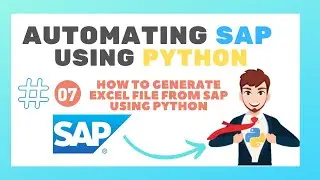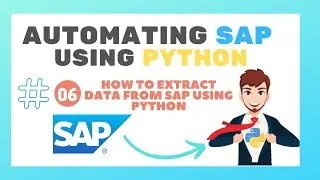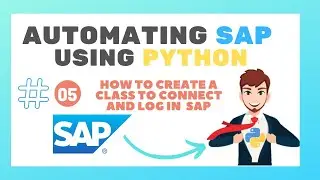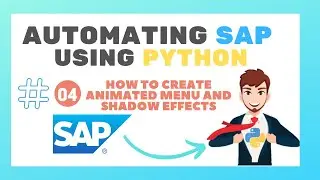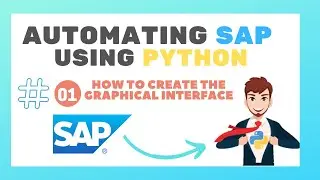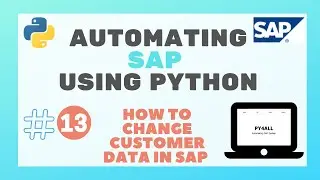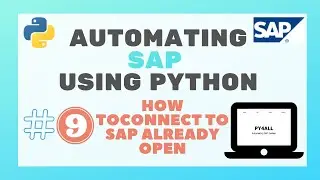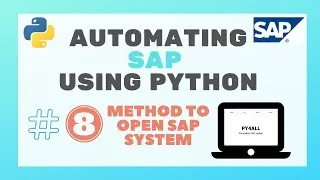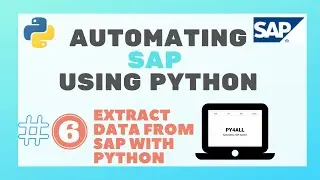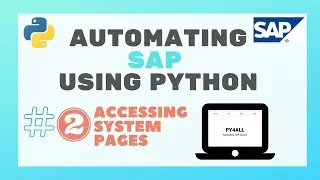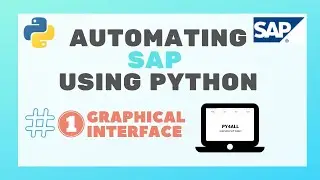How to solve the ERROR Could Not find the QT Platform windows In
Hey Guys!
Welcome to the pyforall channel!
My name is Nicolas and in this video I will show you how to fix the error:
qt.qpa.plugin: Could not find the Qt platform plugin "windows" in ""
This application failed to start because no Qt platform plugin could be initialized.
Reinstalling the application may and copy de DLL file may fix this problem, but in this case it did not work for me.
In this video I will show a solution that worked for me.
#Qt #PySide6
Environment variable: QT_QPA_PLATFORM_PLUGIN_PATH
Path: C:\Users\user_name\AppData\Local\Programs\Python\Python310\Lib\site-packages\PySide6\plugins\platforms
My social Network:
Instagram: pytaxsolution
Linkedin: / taximprov. .
gitHub: Py4all1