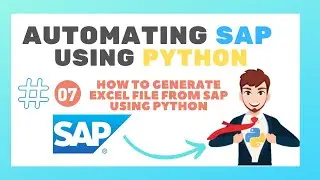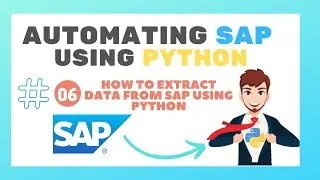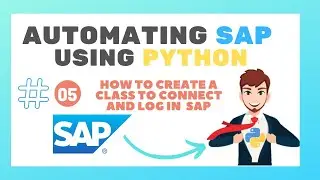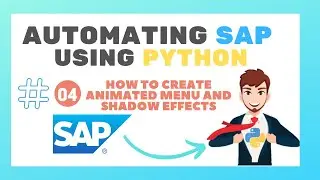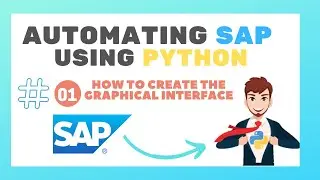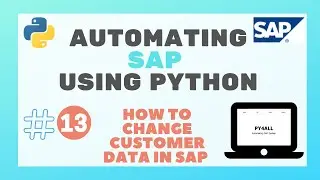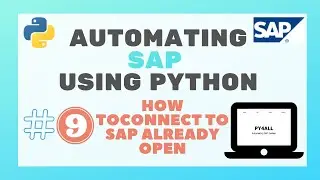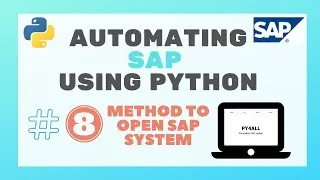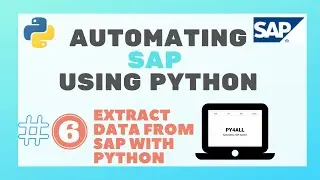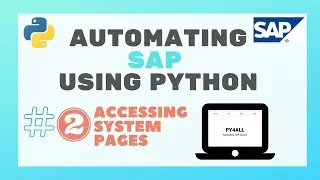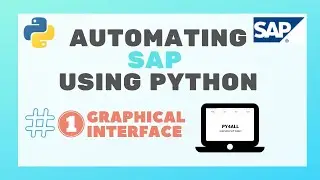14 - HOW TO CLOSE SAP SYSTEM USING PYTHON
In this video I will show you how to create the function to close SAP using Python.
First let's access our sap.py file.
now let's create the method called close_sap.
here we will take the active SAP session which is represented by the number zero.
now let's access our main.py file and create the close_system method and call the function to close SAP.
Finally we call the function through the btn_close button.
let's run our system and run a test run.
see that it presented an error as the script did not find the active session as we are not connected.
To resolve this error, we accessed the sap.py file and included the function to connect to SAP within the close_sap method.
In this video you learned how to create a function in Python to close SAP.
To finish the project in the next video we will create an executable of our app.
see the other videos in the series:
🎬 • How to automate SAP System using Pyth...
My social Network:
Instagram: pytaxsolution
Linkedin: / taximprovmentsanalyst
gitHub: Py4all1