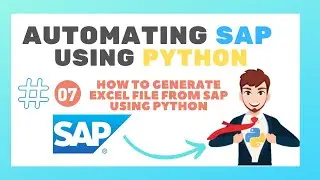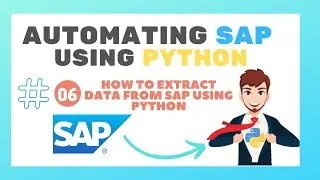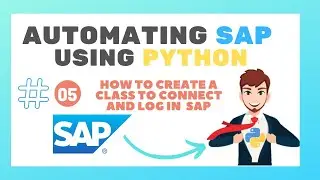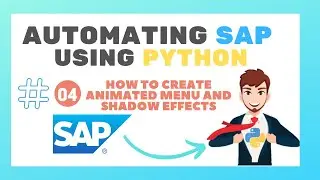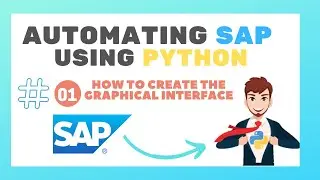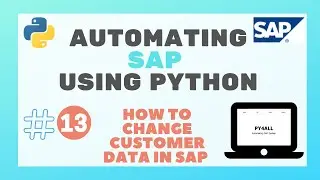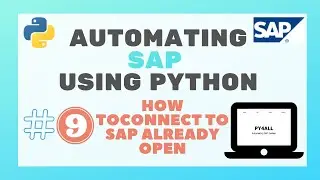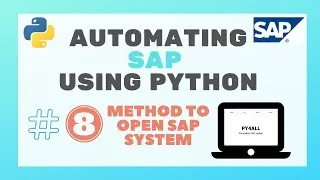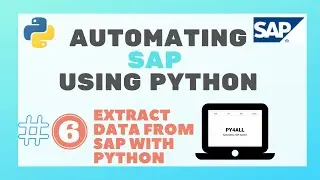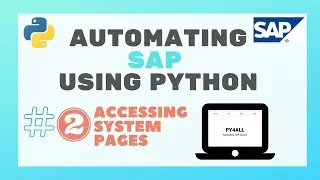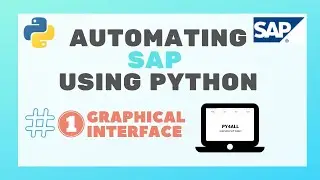03 - How to open the Graphical Interface - Automating SAP using Python
The main objective of this playlist is to create a project with a graphical interface to automate the SAP system.
My name is Nicolas and in this video I will make the code to execute our graphical interface in Visual Studio Code.