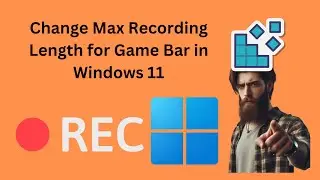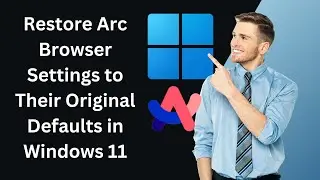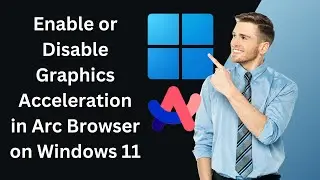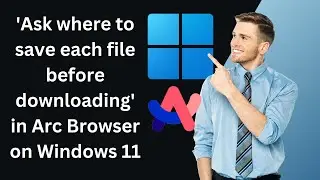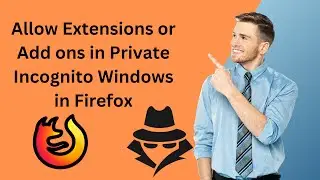Fixed: Run Command not Saving History on Windows 11
Fixed: Run Command not Saving History on Windows 11.
Auto-complete is one of the best features of Windows 11 that makes executing the same commands easy. If you want to type on the Run prompt and if what you are typing matches with the previously executed command, you save a lot of time. Even you can use the up and down arrow keys to navigate through the set of commands in the run prompt or hit the down arrow button on the Run prompt to see all of them.
If your Run command is not saving History in Windows PCs, this gearupwindows post will show you how to enable it and make Windows save Run command History using Registry tweak.
Registry path:-
Computer\HKEY_CURRENT_USER\Software\Microsoft\Windows\CurrentVersion\Explorer\Advanced
My channel: @gearupwindows
#gearupwindows #run #history