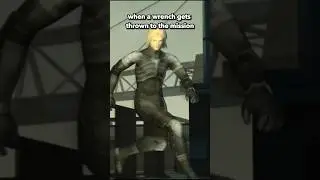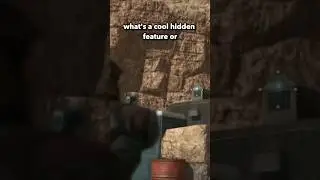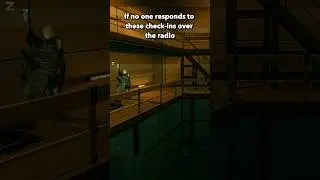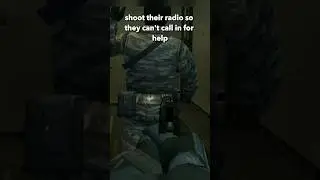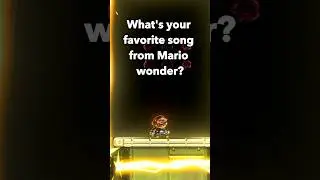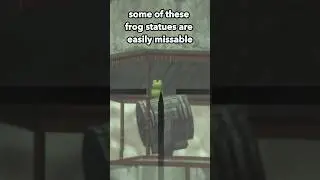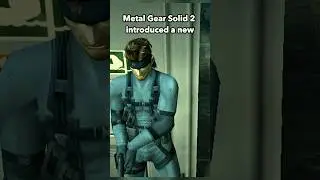How to Use Touch Controls in Game Builder Garage
"What's up? If you get tired, you can poke at the screen, as long as you're not too rough." - If Touched Nodon
Game Builder Garage doesn't seem to care to teach players how to use it's touch screen features much. There are no main projects that involve complex touch control solutions and there is little to nothing in the way of examples. Those closest thing to an official guide would be a build by Nintendo that I don't think ever even made it to the English GBG Switch News channel. We'll be using that Nintendo example to help build out our touch cursor and drag and drop features in this game.
This is less of a 1-1 tutorial and more so a feature overview to inspire you to make your own touch screen projects in GBG. Hey, make your own synthesizer or piano trainer instead of buying an app on the shop!
In the video we go over the two touch nodon provided in GBG - If Touched and Touch Position. We also talk about and preview some example builds for each.
Timestamps
00:00 Touch Controls on Switch
00:35 The Two Nodon Provided
00:45 If-Touched Nodon Basics
01:00 Specific If-Touched Areas
02:00 If-Touched with a Game Screen
03:00 Touch Position Nodon
03:53 Touch Cursor
06:00 “Click” and Drag Feature
07:15 Some Other Touch Ideas
07:49 Touch Piano Game ID
07:57 Plug 🔌
#GameBuilderGarage #TouchControls #NintendoSwitch #Davenodon



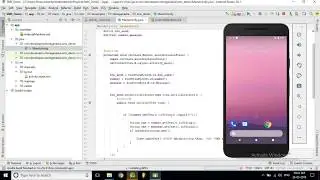


![[Non English] 1.7 Khmer Language](https://images.videosashka.com/watch/1IHVRDyjUKs)