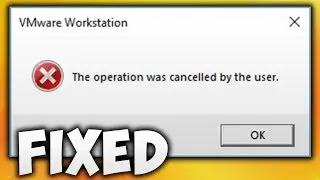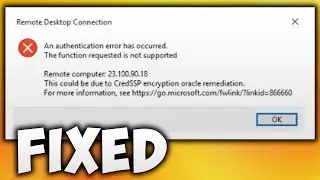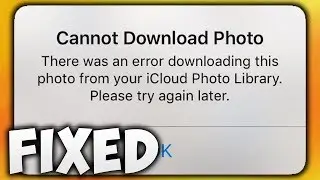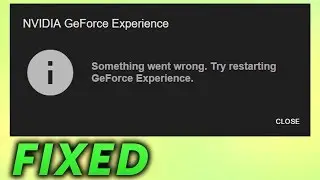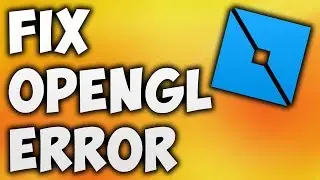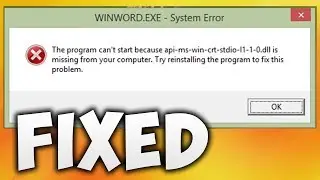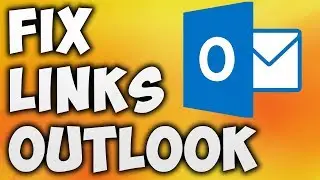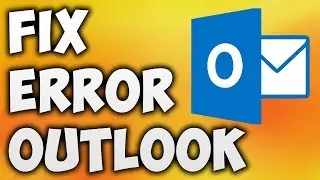How To Fix Malwarebyte Runtime Error (at 49:120) Could Not Call Proc
Type following in RUN - certmgr.msc
In this video we will see how to fix Malwarebytes Runtime error 46:120 could not call proc. This fix will work on windows os (Windows XP,Windows Vista,Windows 7, Windows 8, Windows 8.1,Windows 10,Windows Server( versions essentials,standard,datacenter,foundation).What is Malwarebytes? Malwarebytes is antivirus software for personal computer security and business security, It’s available for Windows, Mac and Android. It provides virus and worm protection, web protection, malware protection, rootkit protection, ransomware protection and more.This fix works on Malwarebytes premium version and Malwarebytes free version. We are going to delete Malwarebytes certificates from untrusted certificates list on Windows to fix this error(Malwarebytes Installer not working, Malwarebytes Installer not opening, Malwarebytes Installer stopped working). This runtime error stops Malwarebytes installation process so we are going to delete all Malwarebytes certificates.
Follow these simple steps to Fix Malwarebytes Runtime error 46:120 could not call proc
1) Go to Windows Search
2) Search RUN
3) Open RUN
4) Type certmgr.msc
5) Click OK
6) Click On Untrusted Certificates
7) Click On Certificates
8) Navigate to Malwarebytes Certificates And Delete All Malwarebytes Certificated
9) Now Install Malwarebytes
Done! Problem Solved/Fixed
Malwarebytes Android Application (Smartphones/Tablet) APK Google Play Store -
https://play.google.com/store/apps/de...
Malwarebytes Support - https://support.malwarebytes.com/
Facebook : / softtrickchannel
Wikipedia : https://en.wikipedia.org/wiki/User:So...
Twitter : / softtrickchnl
Instagram : / softtrick
Reddit : / softtricks
Tumblr : https://www.tumblr.com/blog/softtrick...
Youtube : • How To Fix Malwarebyte Runtime Error ...
Desktop Wallpaper Photo
Miguel Á. Padriñán
Link - https://www.pexels.com/photo/art-leaf...
Background Music Provided by NCS (Nocopyrightsounds)
Tobu - Life
Link- • Video
Follow artist
Tobu
http://tobumusic.com/
/ 7obu
/ tobuofficial
/ tobuofficial
/ tobuofficial
Follow NCS
Snapchat: ncsmusic
24/7 Radio: http://ncs.io/Radio
/ nocopyrightsounds
/ nocopyrightsounds
/ nocopyrightsounds
/ nocopyrightsounds
/ ncsounds
http://spoti.fi/NCS