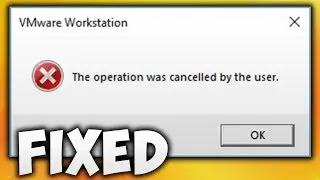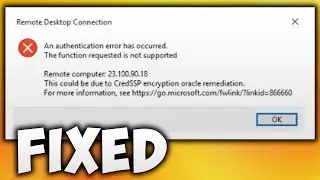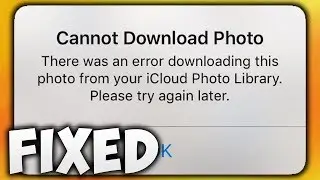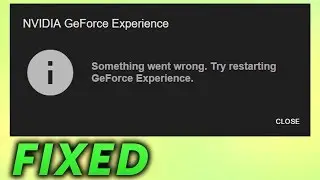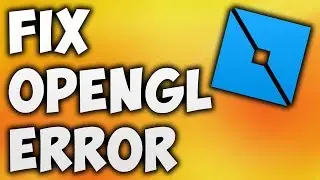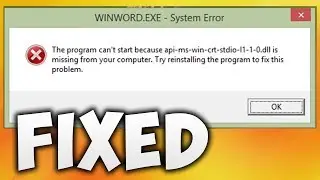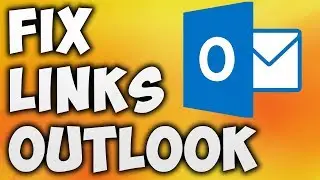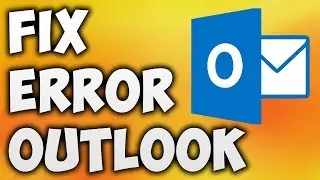How To Fix Moto G4 Plus Bluetooth Not Working - Solve Bluetooth Not Connecting Problems
In this video we will see how to fix moto g4 plus bluetooth not working. This solution will work on both single sim and dual sim version of moto g4 plus and also works for some other moto phones as well(also works on marshmallow/ Android 6,Nougat/Android 7 running Moto G4 plus). We are going to reset app preference to fix this problem(moto g4 plus bluetooth problem,moto g4 plus bluetooth problem not connecting,moto g4 plus bluetooth headset/headphones/speakers not connecting). Restarting your device also sometimes solves bluetooth issues.
Follow these simple steps to fix moto g4 plus bluetooth not working
1) Open app drawer
2) Open Settings
3) Go To Apps
4) Open Apps
5) Open app options
6) Select reset app preferences
7) Select rest apps
Done! Problem Solved.
moto g4 plus bluetooth not working fixed.
Contact Us
Facebook : / softtrickchannel
Wikipedia : https://en.wikipedia.org/wiki/User:So...
Twitter : / softtrickchnl
Instagram : / softtrick
Reddit : / softtricks
Tumblr : https://www.tumblr.com/blog/softtrick...
Youtube : • How To Fix Moto G4 Plus Bluetooth Not...
Wallpaper Photo in the end of this video
Miguel Á. Padriñán
Link - https://www.pexels.com/photo/art-leaf...
Background Music Provided by NCS (Nocopyrightsounds)
Codeko - Crest
Link- • Codeko - Crest | Progressive House | ...
Follow artist
Codeko
/ codeko
/ codekomusic
/ figuremusic
Follow NCS
Snapchat: ncsmusic
24/7 Radio: http://ncs.io/Radio
/ nocopyrightsounds
/ nocopyrightsounds