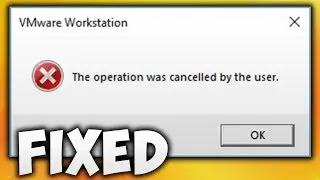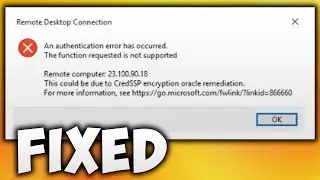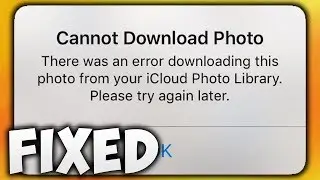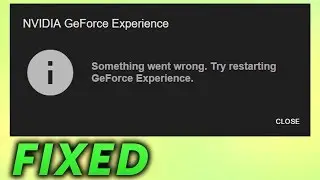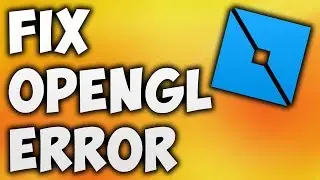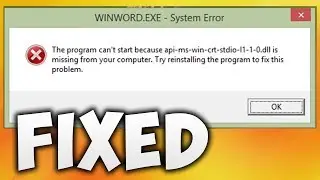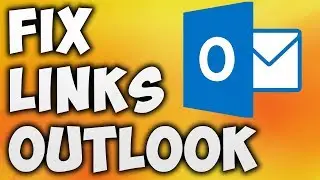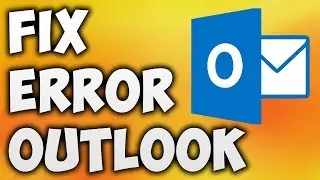How To Link Steam To Discord - Linking Steam To Discord
In this video we will see how to link your Steam account to Discord account. What is Discord? Discord is a freeware VoIP,Video Call and messaging application designed for gamers. Can't link steam to discord? Clear cache and cookies of web browser you are using or try another web browser. You can link stream and discord using Discord application/Software or Discord Web service(discord mobile website and Discord Desktop version website). If steam asks for for Steam Guard Code check your email or phone. You can also link your Discord Account to other services in connection option like Youtube Gaming, Twitch, Reddit, Twitter, Facebook and spotify. Follow simple instruction shown in this tutorial to link your steam account to Discord and enjoy communicating with friends during gaming sessions.
Follow these simple steps to link discord to steam
1) Open Discord
2) Go To Settings
3) Click on connections
4) Click On Steam
5) Login to Steam/Sign in to Steam
Done!
discord and steam linked
Contact Us
Facebook : / softtrickchannel
Wikipedia : https://en.wikipedia.org/wiki/User:So...
Twitter : / softtrickchnl
Instagram : / softtrick
Reddit : / softtricks
Tumblr : https://www.tumblr.com/blog/softtrick...
Youtube : • How To Link Steam To Discord - Linkin...
Desktop Wallpaper Photo
Miguel Á. Padriñán
Link - https://www.pexels.com/photo/art-leaf...
Background Music Provided by NCS (Nocopyrightsounds)
David Bulla - Highlife [NCS Release]
Link- • David Bulla - High Life | Progressive...
Follow artist
David Bulla
Website: davidbulla.de/
/ davidbullaoffical
/ itsdavidbulla
/ davidbullaofficial
/ energyymusic
Follow NCS
Snapchat: ncsmusic
24/7 Radio: http://ncs.io/Radio
/ nocopyrightsounds
/ nocopyrightsounds
/ nocopyrightsounds
/ nocopyrightsounds
/ ncsounds
http://spoti.fi/NCS