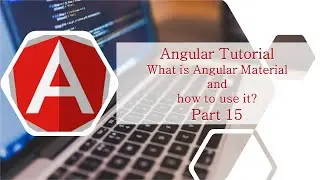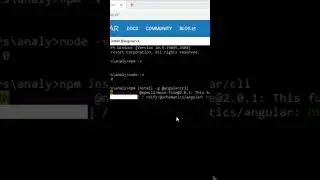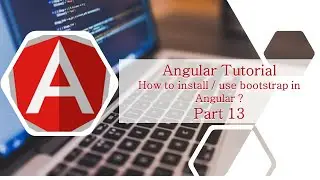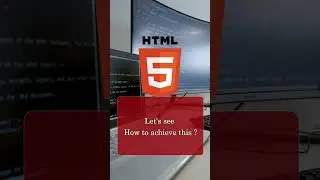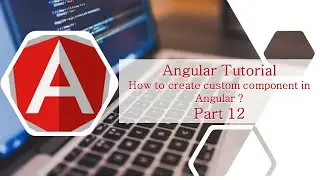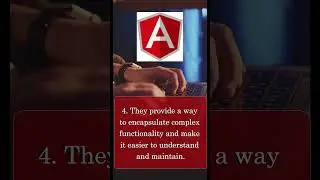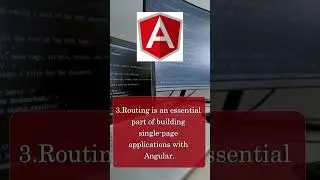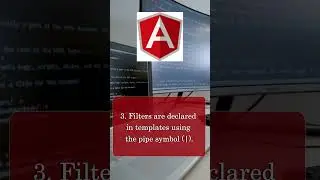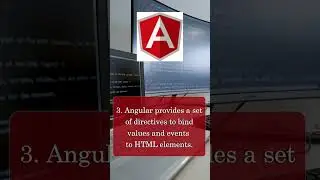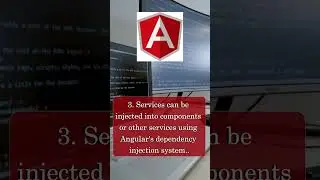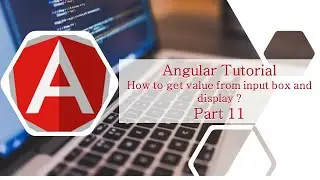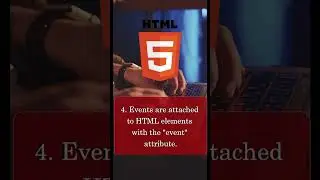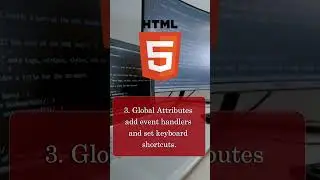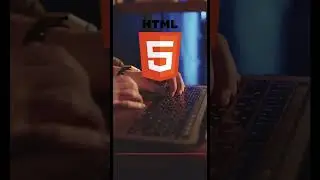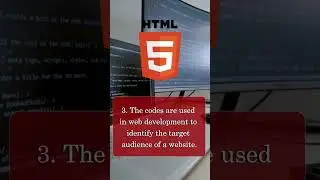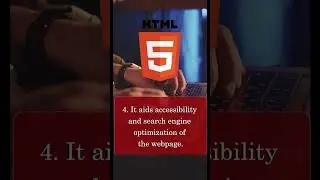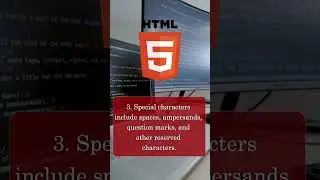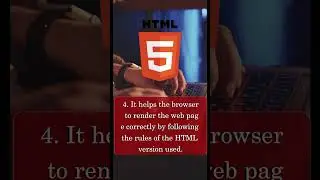Installation of Angular
To install Angular, you need to have Node.js and npm (Node Package Manager) installed on your system.
Here are the steps to install Angular:
Open your command prompt or terminal.
Install the Angular CLI globally by running the following command:
npm install -g @angular/cli
Verify that the installation was successful by running the following command:
ng version
Create a new Angular project by running the following command:
ng new my-project
Change into the project directory by running the following command:
cd my-project
Serve the project by running the following command:
ng serve --open
This will start the development server and open the project in your default browser.






![[REMAKE] Work Out - J. Cole - [FREE FLP]](https://images.videosashka.com/watch/POi4OadmGa0)