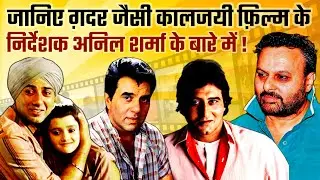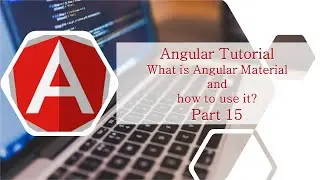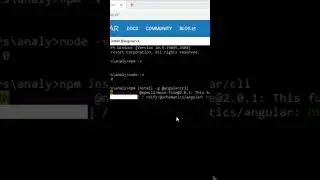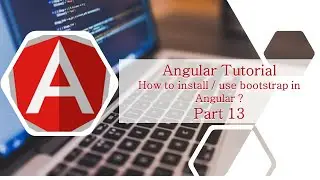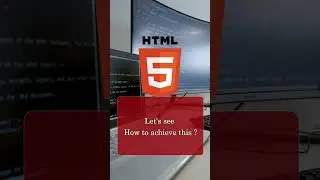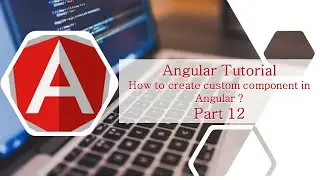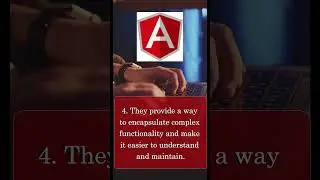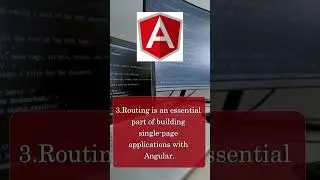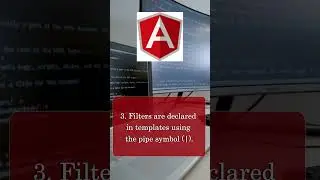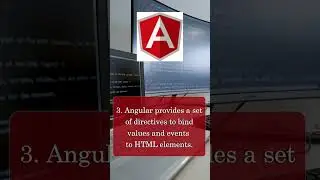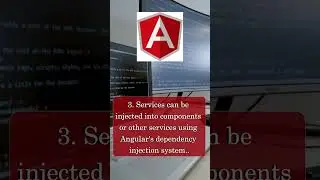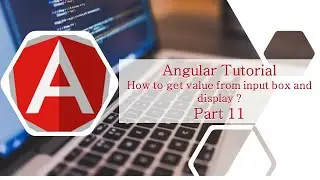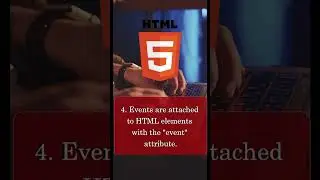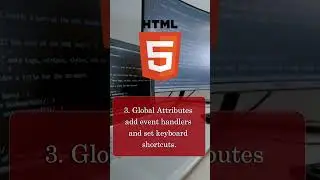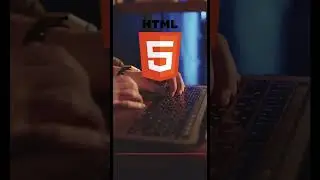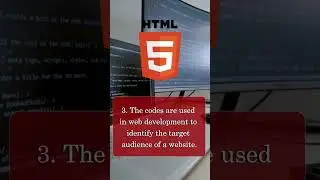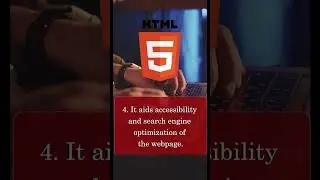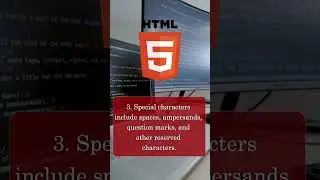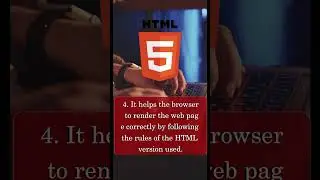How to install /use bootstrap in Angular? | Angular Tutorials in Hindi #13 | Latest Version
How to use bootstrap in Angular ?
Bootstrap is a popular CSS framework that provides pre-designed UI components like buttons, forms, and navigation menus. Angular is a popular JavaScript framework that is often used to build complex web applications. Combining Angular with Bootstrap can make it easier to create responsive and visually appealing UIs.
Install Bootstrap: To use Bootstrap in your Angular project, you will need to install the Bootstrap package. You can use npm (Node Package Manager) to install it. The command to install Bootstrap is npm install bootstrap.
Import Bootstrap CSS: Once you have installed Bootstrap, you will need to import its CSS file into your Angular application. To do this, you can add the following line to your styles.css file: @import "~bootstrap/dist/css/bootstrap.min.css";
Use Bootstrap components: With the Bootstrap CSS file imported, you can now use Bootstrap components in your Angular application.
Customize Bootstrap: You can also customize Bootstrap to match your application's branding or design. Bootstrap provides several customization options that allow you to change the colors, typography, and other aspects of the UI. You can use Sass (Syntactically Awesome Style Sheets) to customize Bootstrap by overriding its default variables.
Overall, using Bootstrap in Angular can make it easier to create responsive and visually appealing UIs without having to write a lot of custom CSS.
#angulartutorialforbeginners
#bootstrap
#bootstrapangular
#angulartutorial
#angularforbeginners
#angular15
angular 15 tutorial for beginners
angular 15 tutorial
tutorial for beginners angular 15