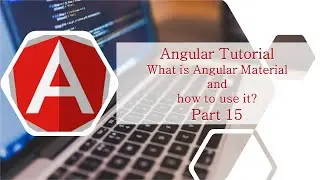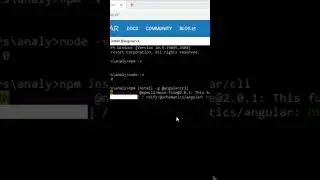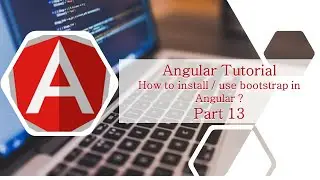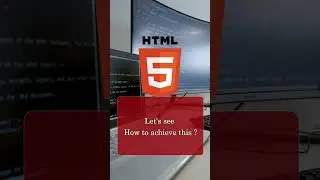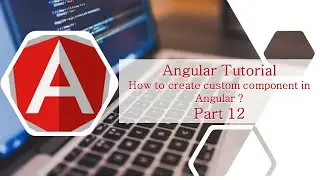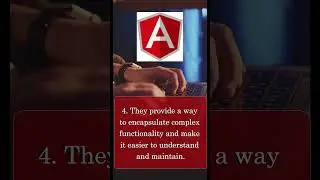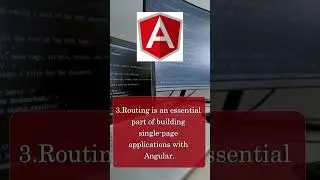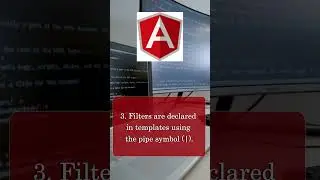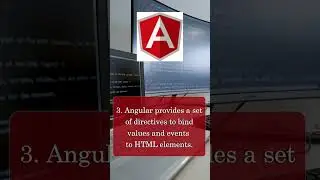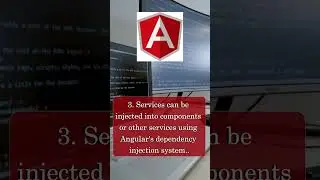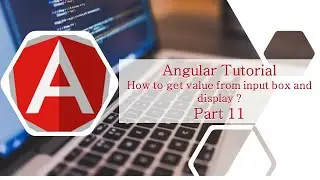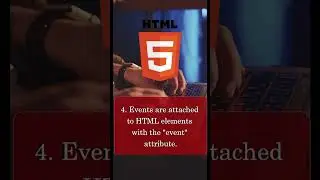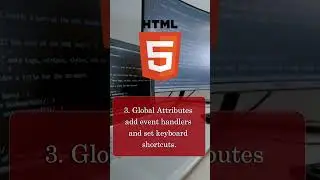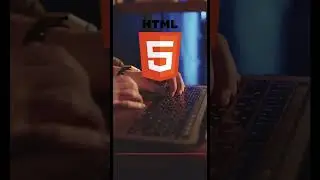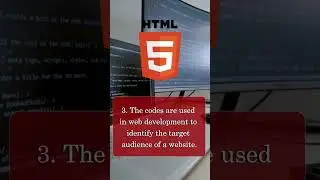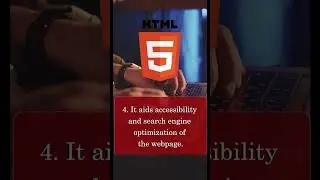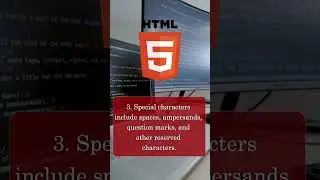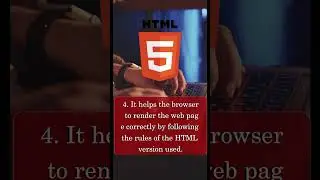CSS Tutorial in Hindi | For Beginners | Part -3 | Font in CSS | font properties
In CSS, you can specify the font family, size, weight, style, and other properties for the text content of your HTML elements using the "font" property.
Here is a breakdown of the different parts of the "font" property:
font-style: specifies whether the font should be italicized, oblique, or normal.
font-variant: specifies whether the font should be displayed in a small-caps variant or normal.
font-weight: specifies the weight (or thickness) of the font, such as bold, normal, or a specific numeric value.
font-size: specifies the size of the font, such as 12px, 1em, or other length units.
line-height: specifies the height of the line that the font is displayed on. This can be set as a multiple of the font-size, or as an absolute value.
font-family: specifies the font family or list of font families to use for the text content. You can specify multiple font families separated by commas, and the browser will use the first available font in the list.
css tutorial for beginners in hindi , best way to learn CSS
HTML full tutorial in one video -- • HTML Full course in Hindi | One hour ...
Date Time tag in HTML -- • Input Type date, time, week, month |...
Detail and summary tag in HTML -- • HTML Tutorial | Details and Summary T...
What is selectors in CSS -- • CSS Tutorial in Hindi | For Beginners...
CSS Introduction : • CSS Tutorial | In Hindi | For Beginne...
#css3 #csstutorialinhindi
#CSS #Learn_CSS_in_Hindi #webdevelopment