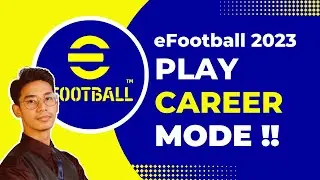How to Change Server Name on Discord Mobile Phone 2021
Have you been wondering on how you Change Server Name On Discord Mobile Phone?
This video guides you in easy step by step process to Change Server Name On Discord Mobile Phone
Follow these simple steps:
1. Launch the discord app. If you are currently in a server then start by tapping the 3 lines button at the top left of the screen.
2. Now tap your server name at the top of the menu.
3. Select ‘settings’ from your server info page.
4. In the settings, tap ‘overview’.
5. The first option here is your server name, you can change the name here.
6. Tap save once you’re done.
7. Your Discord server name has now been updated,
How do I change my discord server name on my phone?
How can I change my name on discord Mobile 2021?
How do I change my discord mobile server?
Can u change a server name on discord?
Subscribe now: shorturl.at/lvFPY