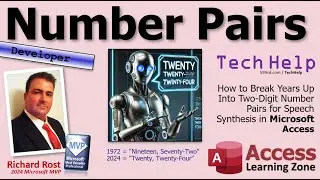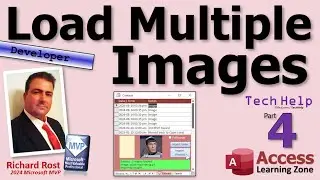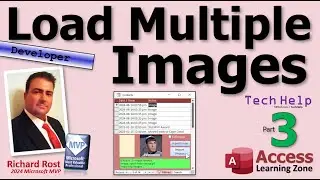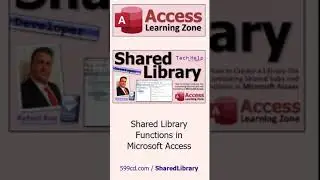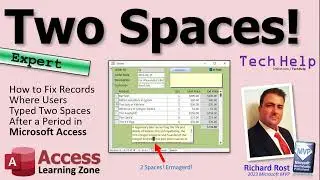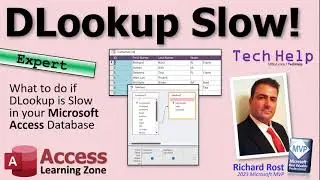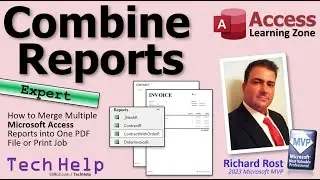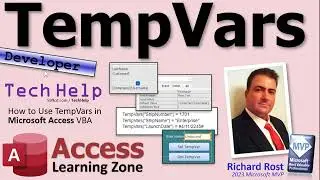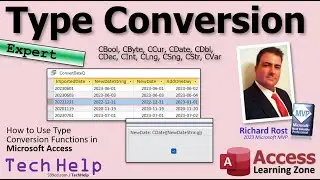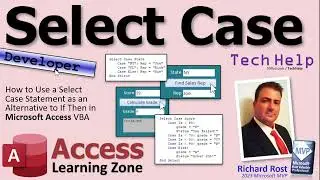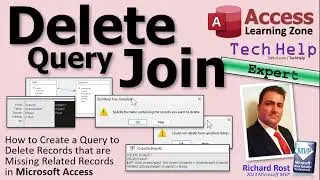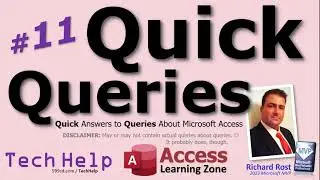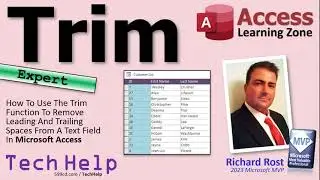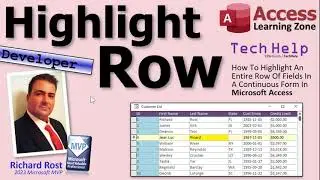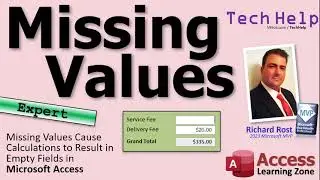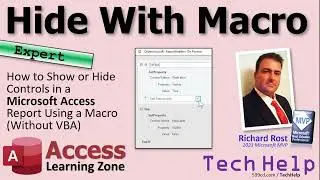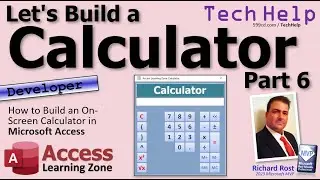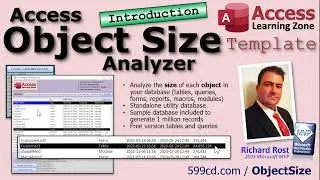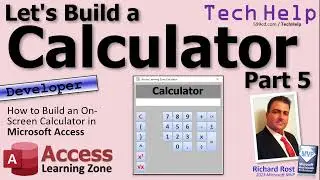Use The Trim Function To Remove Leading And Trailing Spaces From A Text Field In Microsoft Access
In this Microsoft Access tutorial I'm going to teach you how to use the trim function to remove leading and trailing spaces from a text field or string.
Emma from Gainesville, Florida (a Gold member) asks: I get data submitted all the time that I import from text files and Excel sheets and every now and then people somehow add an extra space in front of their name or their address and it throws everything off with my sorting. Is there any way I can go through all of the records and remove leading spaces from those fields?
BECOME A MEMBER:
YouTube: / @599cd
or My Site: https://599cd.com/THMember
LEARN MORE:
https://599cd.com/Trim
PREREQUISITES:
Update Queries: https://599cd.com/UpdateQ
LINKS:
Intro to VBA: https://599cd.com/IntroVBA
After Update: https://599cd.com/AfterUpdate
String Functions: https://599cd.com/String
RECOMMENDED COURSES:
Access Expert 25: https://599cd.com/ACX25
FREE TEMPLATE DOWNLOADS:
TechHelp Free Templates: https://599cd.com/THFree
Blank Template: https://599cd.com/Blank
Contact Management: https://599cd.com/Contacts
Order Entry & Invoicing: https://599cd.com/Invoicing
More Access Templates: https://599cd.com/AccessTemplates
ADDITIONAL RESOURCES:
FREE Access Beginner Level 1: https://599cd.com/Free1
How to Use Access in 30 Minutes: https://599cd.com/30Minutes
$1 Access Level 2: https://599cd.com/1Dollar
Donate to my Tip Jar: https://599cd.com/TipJar
Get on my Mailing List: https://599cd.com/YTML
Contact Me: https://599cd.com/Contact
TechHelp: https://599cd.com/TechHelp
Consulting Help: https://599cd.com/DevNet
Twitter: / learningaccess
https://en.wikipedia.org/wiki/Microso...
https://products.office.com/en-us/access
https://microsoft.com/en-us/microsoft...
KEYWORDS:
access 2016, access 2019, access 2021, access 365, microsoft access, ms access, ms access tutorial, #msaccess, #microsoftaccess, #help, #howto, #tutorial, #learn, #lesson, #training, #database, Trim, trim function, ltrim, rtrim, remove leading spaces, remove trailing spaces, remove spaces
QUESTIONS:
Please feel free to post your questions or comments below. Thanks.