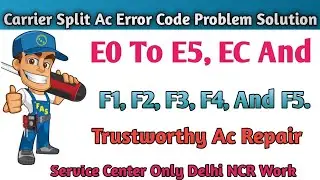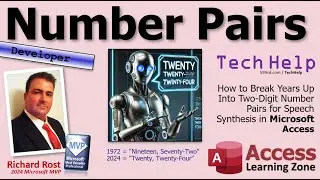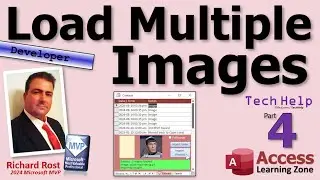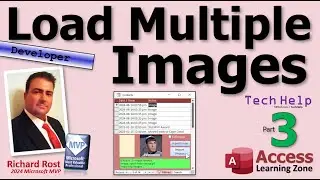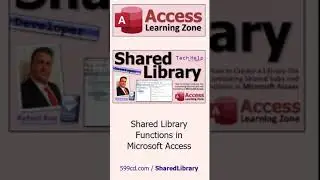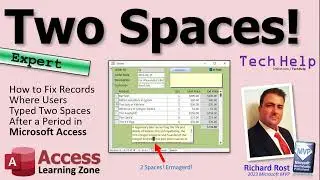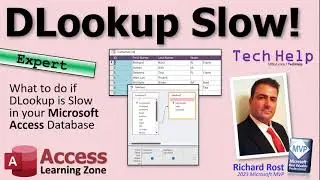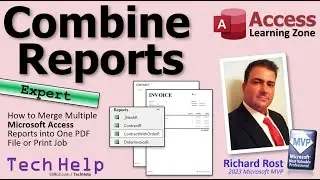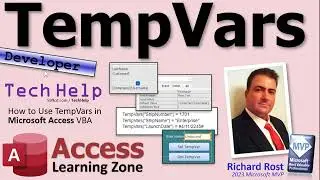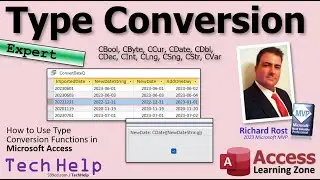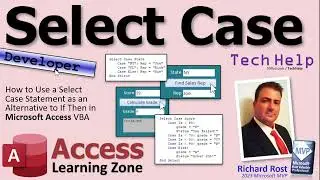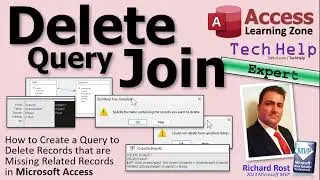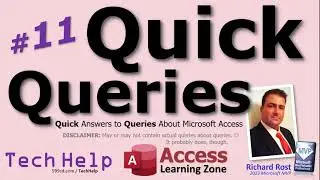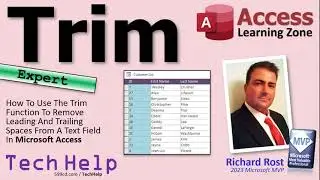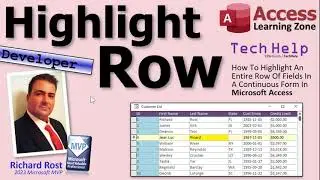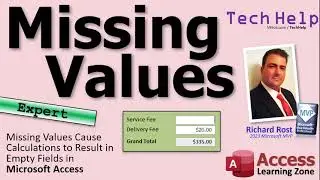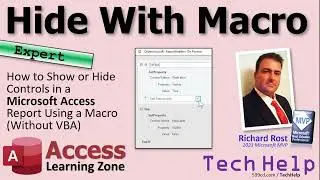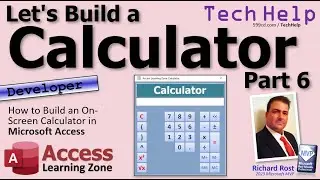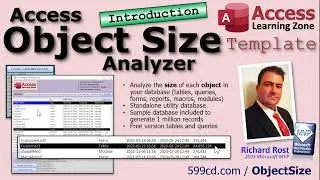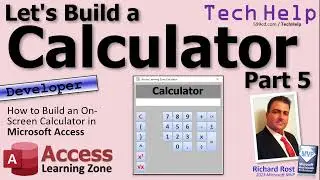How to Build an On-Screen Calculator in Microsoft Access VBA - Part 5
This is part 5 of my Microsoft Access on-screen calculator tutorial. We are continuing to build the calculator that we started in part 1. In today's video we're going to build the memory buttons to add to and subtract from the memory value, clear, and recall the memory. We'll learn about Null math and the NZ function.
PREREQUISITES:
Calculator, Part 4: • How to Build an On-Screen Calculator ...
Calculator, Part 4: https://599cd.com/Calculator4
NEXT VIDEO:
Calculator, Part 6: • How to Build an On-Screen Calculator ...
Calculator, Part 6: https://599cd.com/Calculator6
BECOME A MEMBER:
YouTube: / @599cd
or My Site: https://599cd.com/THMember
LEARN MORE:
https://599cd.com/Calculator5
LINKS:
NULL Math: https://599cd.com/NullMath
NZ Function: https://599cd.com/NZ
RECOMMENDED COURSES:
Access Developer Courses: https://599cd.com/Developer
FREE TEMPLATE DOWNLOADS:
TechHelp Free Templates: https://599cd.com/THFree
Blank Template: https://599cd.com/Blank
Contact Management: https://599cd.com/Contacts
Order Entry & Invoicing: https://599cd.com/Invoicing
More Access Templates: https://599cd.com/AccessTemplates
ADDITIONAL RESOURCES:
FREE Access Beginner Level 1: https://599cd.com/Free1
How to Use Access in 30 Minutes: https://599cd.com/30Minutes
$1 Access Level 2: https://599cd.com/1Dollar
Donate to my Tip Jar: https://599cd.com/TipJar
Get on my Mailing List: https://599cd.com/YTML
Contact Me: https://599cd.com/Contact
TechHelp: https://599cd.com/TechHelp
Consulting Help: https://599cd.com/DevNet
Twitter: / learningaccess
https://en.wikipedia.org/wiki/Microso...
https://products.office.com/en-us/access
https://microsoft.com/en-us/microsoft...
KEYWORDS:
access 2016, access 2019, access 2021, access 365, microsoft access, ms access, ms access tutorial, #msaccess, #microsoftaccess, #help, #howto, #tutorial, #learn, #lesson, #training, #database, Onscreen calculator, calculator, on-screen calculator, null math, nz function
QUESTIONS:
Please feel free to post your questions or comments below. Thanks.