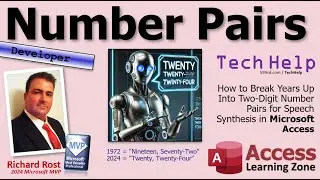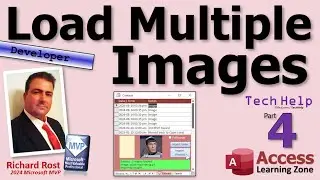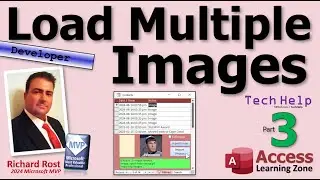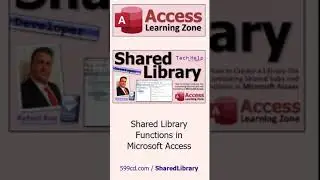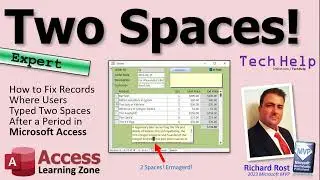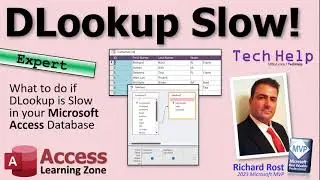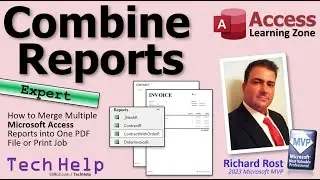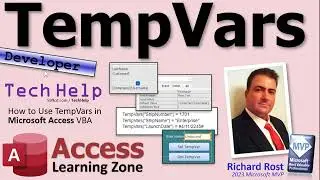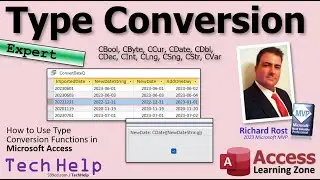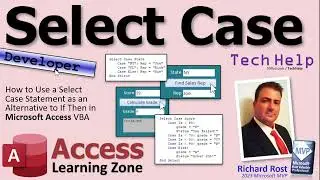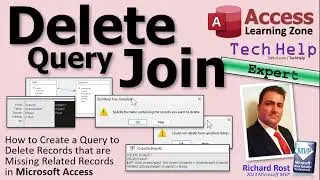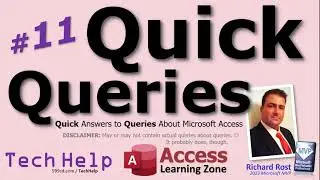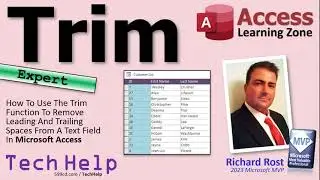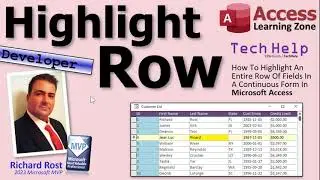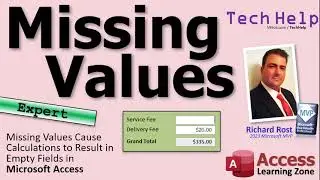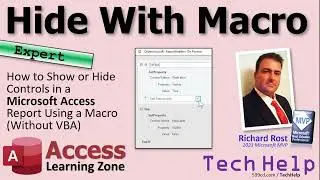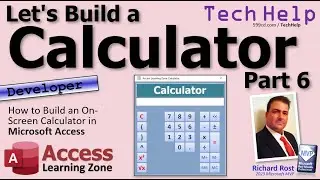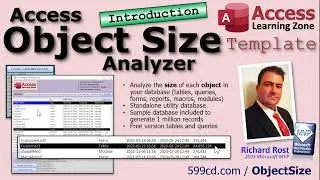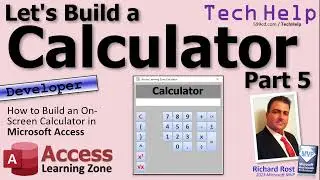Microsoft Access Object Size Analyzer - Determine Sizes of Objects in Your Database
Learn more at https://599cd.com/ObjectSize
Do you have a database that is unusually large and you can't figure out why? The Microsoft Access Object Size Analyzer by Access Learning Zone will allow you to quickly and easily see the sizes of all of the individual objects (tables, forms, reports, queries, macros, and modules) in your Microsoft Access database files.
Learn more at https://599cd.com/ObjectSize
Introducing the Access Object Size Analyzer brought to you by AccessLearningZone.com and me, Richard Rost. Have you ever had a database that was really big and you really weren't sure why? And you try going through it and you try to figure out what forms have lots of stuff in them, what tables are full of records, it's just hard to do. way to get a size, a file size of how large each object in your Access database is. Unless you manually export each of these objects to a separate database file, you really can't tell. So that's what this template does for you. You load it up, you pick your database, it'll analyze all of the objects in that database, the tables, the forms, the queries, whatever, and it'll show you the sizes of each of those objects as far as how much hard drive space are taken up.
Because as we all know, a big database is a slow database. It's a pretty straightforward process. You get a single database file here. You open it up. You don't have to incorporate any components into your existing databases. You simply pick the file that you want to analyze. I include a copy of my Tech Help 3 template, hit OK. It'll read all of the objects that are in that database and then you select the components that you want to analyze, like that form for example. Hit analyze. It'll pull that object in, take a look at it, see how big it is and report the size there. If you want to check multiple objects, just simply select multiple objects or you can hit select all up there. It might take a few minutes depending on how many objects are in your database and how big they are.
Let's select these objects right here and I'll hit analyze. Now that customer table right there, I put a million records in it just so you could see how big it is. I'll let it run here. And depending on the size of that object, it might take a minute. And there we go, we're done. We can see that single table is 84 megabytes in size. Now you can maybe go optimize that table get rid of some records you don't need that kind of stuff. It's also handy for noticing if you have a really large form or report maybe you've got some graphics or some images that you put in there you know you put a high-resolution graphic in the back of a report it could be several megabytes maybe go and optimize that compress the JPEG or something. But that's what this template does lots and lots of people have asked me over the years, hey, how do I check to see what size inside my database?
And really, the only way to do it is to create a blank database file and to copy that object and then see how big it is. Well, that's what this utility will do for you. If you're interested, you can find more information on my website. There's the link right there, object size. I'll put a link down below in the description you can click on. There is a free version that will analyze gesture tables and queries.
And then of course there's a paid version which will do all the rest of the objects, the forms, reports, macros, and modules in your database. Usually it's only forms and reports you have to worry about. If you have any questions, feel free to post them down below. Thanks for watching. See you next time. Live long and prosper.
Learn more at https://599cd.com/ObjectSize
KEYWORDS
microsoft access, ms access, ms access tutorial, #msaccess, #microsoftaccess, #help, #howto, #tutorial, #learn, #lesson, #training, #database, #template, Microsoft Access Object Size Analyzer, Determine Sizes of Objects in Your Database