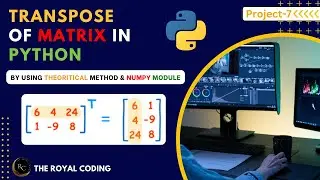Buttons and Events in GUI | Using Functions in Button | Graphical User Interface | PyQt5 Tutorial
Welcome to The Royal Coding! 🎉
In this tutorial, we dive into creating buttons and handling events in PyQt5, one of the most powerful libraries for building Graphical User Interfaces (GUIs) in Python. Whether you're a beginner or looking to refine your PyQt5 skills, this video will guide you through step-by-step how to create buttons and manage user interactions with events.
By the end of this video, you'll have a clear understanding of how to design a fully functional GUI with PyQt5 that responds to button clicks and other events. Stay tuned for more PyQt5 tutorials to level up your coding skills!
Don’t forget to subscribe and hit the notification bell so you don’t miss out on more great content from The Royal Coding.
Video Breakdown:
Introduction to PyQt5
Creating Buttons in PyQt5
Understanding Event Handling
Connecting Buttons to Functions
📚 Additional Learning Resources:
Official Tkinter Documentation: https://docs.python.org/3/library/tki...
PyQt Installation Guide: https://riverbankcomputing.com/softwa...
Kivy Installation Guide: https://kivy.org/doc/stable/gettingst...
Python Official Documentation: https://docs.python.org/3/
Timestamps
00:00 Introduction
01:32 Buttons and Events
05:54 GUI using Classes
09:56 Resolving Error
10:38 Connect Function in Button to perform task
12:07 Adjust Label Size in GUI Window
13:33 Recap of Full code in 2 min
14:50 Thanks for watching
Check out our new Playlist on Web Scrapping
• Web Scrapping Tutorial Using Python a...
Learn Python Programming from Basic to Advance Full Course!!!!
• Python for Beginners👩💻 | Learn Pytho...
Learn C Programming from Basic to Advance Full Course!!!!
• Master in C 🔥 | Learn 🧑💻 C Programmi...
🌐 Connect with us:
🔗Website: www.theroyalcoding.com
🐦Twitter: @TheRoyalCoding
📸Instagram: @theroyalcoding
👍Facebook: /TheRoyalCoding
Similar Videos:
How to Create a Simple PyQt5 GUI Application | The Royal Coding
PyQt5 Layout Management Explained | The Royal Coding
Event Handling in PyQt5: Signals and Slots | The Royal Coding
PyQt5 Widgets Explained: Buttons, Labels, and Textboxes | The Royal Coding
Building Your First PyQt5 Desktop App | The Royal Coding
#gui #pyqt5 #button #events #PythonGUI #CodingTutorial #PyQt5Tutorial #Programming #TheRoyalCoding #PythonForBeginners #GUI #GraphicalUserInterface #PythonProgramming #LearnPython #Tkinter #PyQt #Kivy #PythonTutorial #TheRoyalCoding#codingforbeginners #python #programming #coding #PythonForBeginners #TheRoyalCoding #module #coding #programming #beginners #tutorial #TheRoyalCoding #numpy #LearnPython #CodingForBeginners #ProgrammingTutorial #education #learning #pythongui #PyQt5 #PythonProgramming #CodingTutorial #PythonForBeginners #GUIDevelopment #PyQt5Tutorial #PythonCoding #GraphicalUserInterface #theroyalcoding