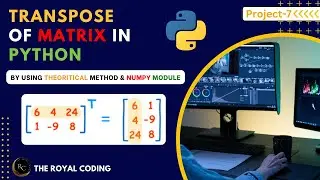Creating MenuBar, Shortcuts, Status Bar & Triggers for GUI Applications | PyQt5 Tutorial
Welcome to The Royal Coding! 🎉
In this PyQt5 tutorial, you'll learn how to build a fully functional MenuBar, implement keyboard shortcuts, create a status bar, and set up triggers in a GUI application. Whether you're a beginner or looking to advance your PyQt5 skills, this step-by-step guide will walk you through the entire process. We’ll cover essential PyQt5 widgets and how to handle events efficiently to create professional-looking applications. Perfect for developers working with Python and interested in creating powerful desktop applications.
What you’ll learn:
How to create a MenuBar in PyQt5
Implementing shortcuts for enhanced user experience
Setting up a status bar for GUI feedback
Using triggers for action handling in PyQt5
📚 Additional Learning Resources:
Official Website :- https://theroyalcoding.com
Official Tkinter Documentation: https://docs.python.org/3/library/tki...
PyQt Installation Guide: https://riverbankcomputing.com/softwa...
Kivy Installation Guide: https://kivy.org/doc/stable/gettingst...
Python Official Documentation: https://docs.python.org/3/
Timestamps:-
00:00 Introduction
00:35 What we are learning today
01:12 Creating our MenuBar in Qt Designer
02:55 Creating Keyboard Shortcuts for GUI
06:14 Convert .ui file into .py file
08:09 Adding Functions in Buttons
14:10 Error & Final Preview of GUI Application
14:54 Explanation of Code again
15:28 Thanks for watching
Check out our new Playlist on Web Scrapping
• Web Scrapping Tutorial Using Python a...
Learn Python Programming from Basic to Advance Full Course!!!!
• Python for Beginners👩💻 | Learn Pytho...
Learn C Programming from Basic to Advance Full Course!!!!
• Master in C 🔥 | Learn 🧑💻 C Programmi...
🌐 Connect with us:
🔗Website: www.theroyalcoding.com
🐦Twitter: @TheRoyalCoding
📸Instagram: @theroyalcoding
👍Facebook: /TheRoyalCoding
PyQt5 tutorial, PyQt5 MenuBar, PyQt5 GUI, PyQt5, status bar, PyQt5 shortcuts, Python GUI tutorial, PyQt5 triggers, PyQt5 beginner, PyQt5 advanced, Python desktop app, PyQt5 step by step, PyQt5 tutorial 2024, GUI design Python, PyQt5 MenuBar tutorial, PyQt5 status bar example, GUI application development, PyQt5 coding, Python programming, Python GUI design, learn PyQt5, PyQt5 event handling, Python software development, Python programming for beginners, build desktop apps Python
#PyQt5 #PyQt5Tutorial #PythonGUI #PyQt5 #Python #PythonTutorial #PyQt5Tutorial #PythonGUI #GUICoding #PyQt5MenuBar #PythonDesktopApp #LearnPyQt5 #PyQt5Shortcuts #PyQt5StatusBar #CodingTutorial #PythonProgramming #GUICreation #PythonCoding #ProgrammingTutorial #PythonSoftwareDevelopment #PyQt5Triggers #GUICoding #SoftwareDevelopment #LearnPython #GUICoding #PyQt5MenuBar #PythonDesktopApp #LearnPyQt5 #PyQt5Shortcuts #PyQt5StatusBar #CodingTutorial #PythonProgramming #GUICreation #PythonCoding #ProgrammingTutorial #PythonSoftwareDevelopment #PyQt5Triggers #GUICoding #SoftwareDevelopment #LearnPython