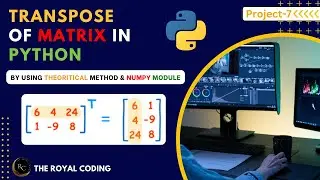Installation and Working of Qt Designer | Graphical User Interface | Qt Designer | PyQt5 Tutorial
Welcome to The Royal Coding! 🎉
In this video, we'll walk you through the complete process of installing and working with Qt Designer, an amazing tool for building graphical user interfaces (GUIs). Whether you're developing applications using PyQt5 or just getting started with Qt Designer, this tutorial will help you understand how to install and efficiently use the designer to create stunning UIs.
We’ll cover:
Installation of Qt Designer
Introduction to its core features
How to design your GUI layout with ease
Integrating your design with PyQt5 to bring it to life
If you're looking to simplify your UI design process or dive into GUI development, this video is for you!
Installation of Qt Designer
1. pip install pyqt5
2. pip install pyqt5 designer
3. Designer
Second Method to Install Qt Designer
Got to this path in your PC :-
file:///C:/Users/%3Cyour-username%3E/AppData/Local/Programs/Python/Python%3Cversion%3E/Lib/site-packages/pyqt5_tools/Qt/bin/designer.exe
Convert .ui files to .py files command:-
1. Go to your path where .ui file is located
2. Open cmd
3. Type Pyuic5
4. Type pyuic5 -x file_name.ui -o py_file_name.py
📚 Additional Learning Resources:
Official Website :- www.theroyalcoding.com
Official Tkinter Documentation: https://docs.python.org/3/library/tki...
PyQt Installation Guide: https://riverbankcomputing.com/softwa...
Kivy Installation Guide: https://kivy.org/doc/stable/gettingst...
Python Official Documentation: https://docs.python.org/3/
Check out our new Playlist on Web Scrapping
• Web Scrapping Tutorial Using Python a...
Learn Python Programming from Basic to Advance Full Course!!!!
• Python for Beginners👩💻 | Learn Pytho...
Learn C Programming from Basic to Advance Full Course!!!!
• Master in C 🔥 | Learn 🧑💻 C Programmi...
Timestamps
00:00 Introduction
00:46 What we learn Today?
01:28 Installation of Qt designer First method
03:09 Installation of Qt designer Second method
04:05 Working on Qt Designer
07:32 Converting .ui files to .py files
08:50 Explanation of Qt Designer in VS Code
11:27 Intro of Next video and Thanks
🌐 Connect with us:
🔗Website: www.theroyalcoding.com
🐦Twitter: @TheRoyalCoding
📸Instagram: @theroyalcoding
👍Facebook: /TheRoyalCoding
Similar Videos:
How to Create a Simple PyQt5 GUI Application | The Royal Coding
PyQt5 Layout Management Explained | The Royal Coding
Event Handling in PyQt5: Signals and Slots | The Royal Coding
PyQt5 Widgets Explained: Buttons, Labels, and Textboxes | The Royal Coding
Building Your First PyQt5 Desktop App | The Royal Coding
#gui #pyqt5 #qt#events #PythonGUI #CodingTutorial #PyQt5Tutorial #Programming #TheRoyalCoding #PythonForBeginners #GUI #GraphicalUserInterface #PythonProgramming #LearnPython #Tkinter #PyQt #Kivy #PythonTutorial #TheRoyalCoding#codingforbeginners #python #programming #coding #PythonForBeginners #TheRoyalCoding #module #coding #programming #beginners #tutorial #TheRoyalCoding #numpy #LearnPython #CodingForBeginners #ProgrammingTutorial #education #learning #pythongui #PyQt5 #PythonProgramming #CodingTutorial #PythonForBeginners #GUIDevelopment #PyQt5Tutorial #PythonCoding #GraphicalUserInterface #theroyalcoding