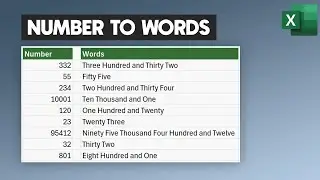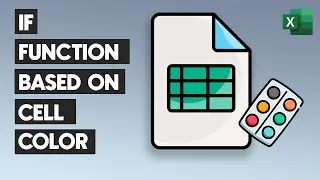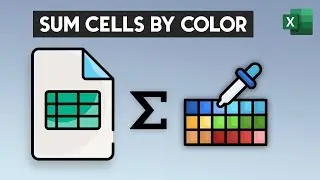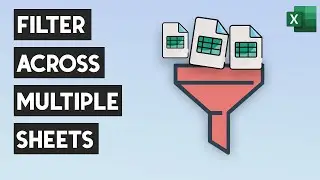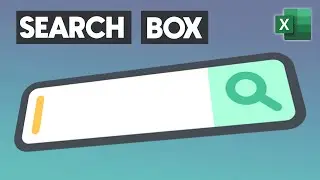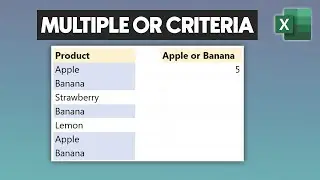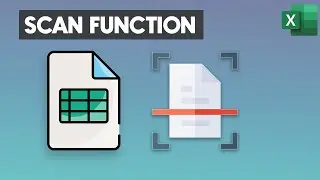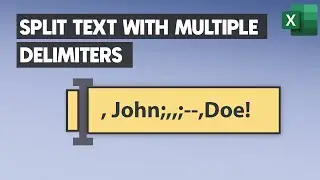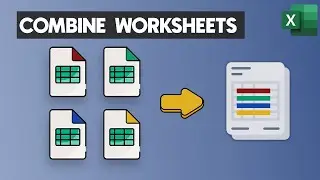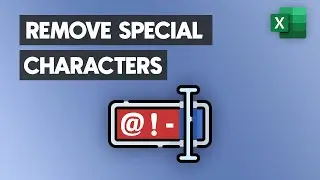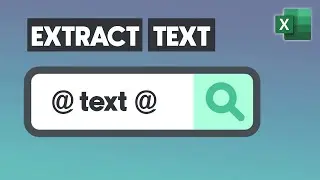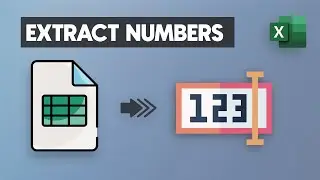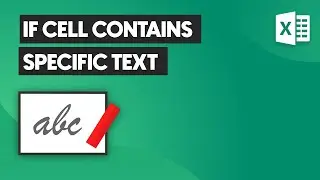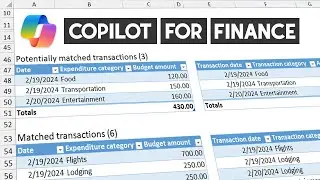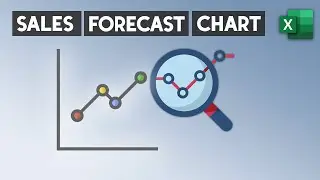How to use SWITCH Function in Excel instead of nested IF statement
Learn how the SWITCH function works in Excel and how to use it instead of nested IF statements.
⚡More tips: https://exceldashboardschool.com/
Usage: Simplifies multiple condition checks when evaluating one expression against multiple values.
Syntax: =SWITCH(expression, value1, result1, [value2, result2], ..., [default])
Advantages:
More readable when dealing with a single expression and multiple potential matches.
Compact and easier to write when the conditions are simple equality checks.
Limitations:
Only evaluates one expression.
Not suitable for complex conditions or multiple different expressions.
Chapters:
00:00 Intro
00:07 How to use the SWITCH Function in Excel instead of nested IF statement
#exceltips #excel #exceltutorial