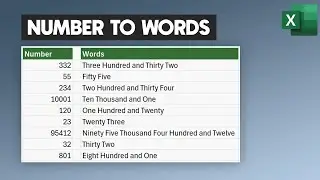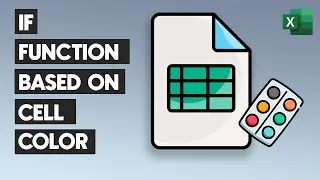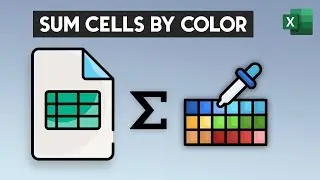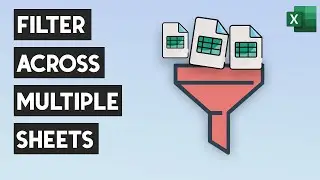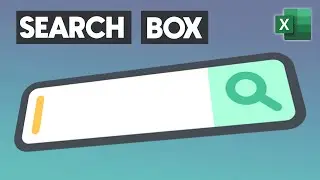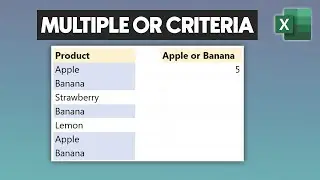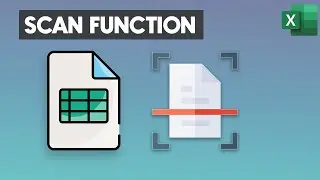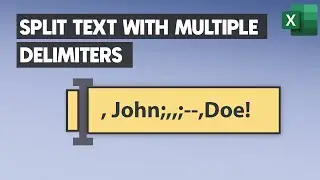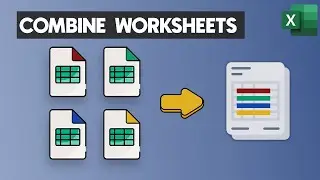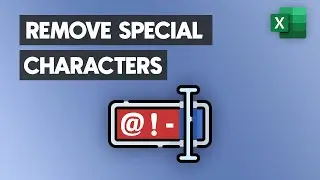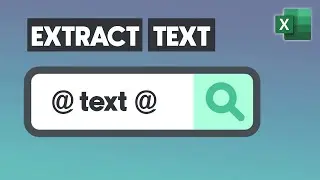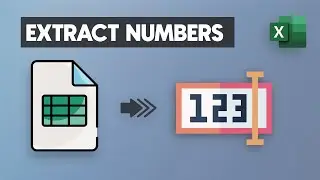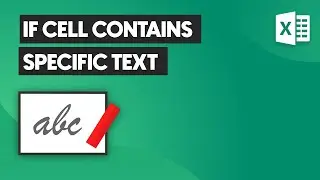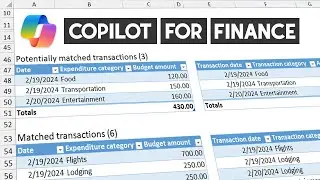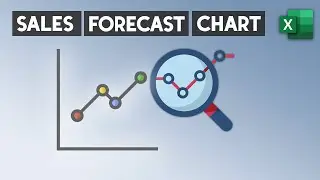How to Extract Text Between Two Characters In Excel - Get Text Between Two Delimiters
How to Extract Text Between Two Characters In Excel! Download: https://excelkid.com/wp-content/uploa...
Chapters:
00:00 Intro
00:06 How to Extract Text Between Two Characters In Excel
The REGEXEXTRACT function extracts specific patterns from text based on criteria. Add the first argument, the cell contains the text. The second argument is the pattern, the regular expression describing the text pattern you want to extract.
Take a closer look at it! In regex, parentheses are used for grouping, but here, they are preceded by a backslash, which means we are looking for the literal characters. This is a character class and caret combination which matches any character, except a closing parenthesis. The plus sign is a quantifier that indicates that the preceding character can appear one or more times.
The entire pattern captures the characters inside the parentheses without including the parentheses themselves. The third argument is the return mode. By setting the third argument to 2, you instruct Excel to return only the content of the first capturing group which represents the text inside the parentheses.
#exceltips #excel #exceltutorial #regex